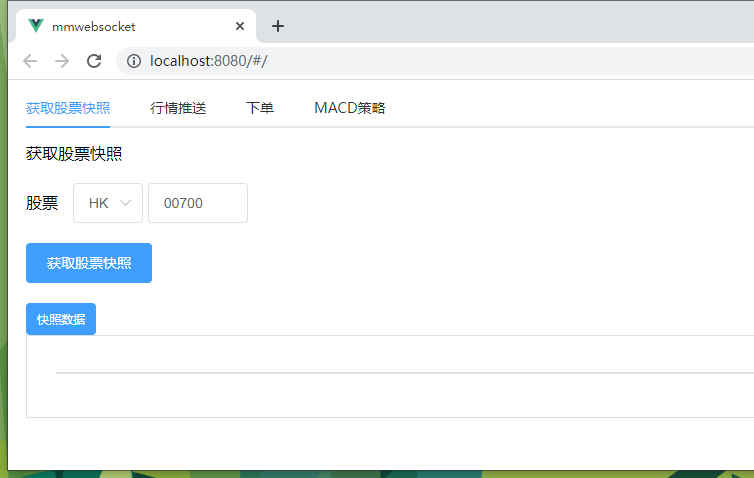# Program Samples
- Python
- Proto
- C#
- Java
- C++
- JavaScript
# Python Example
# Step 1: Download and install OpenD
Please refer to here to finish downloading, installing and logging in OpenD.
# Step 2: Download Python API
Method 1: Use pip install in cmd.
- Initial installation: Windows:
$ pip install futu-api, Linux/Mac$ pip3 install futu-api. - Secondary upgrade: Windows:
$ pip install futu-api --upgrade,Linux/Mac$ pip3 install futu-api --upgrade.
- Initial installation: Windows:
Method 2: Click to download latest version of Python API.
# Step 3: Create New Project
Open PyCharm and click 'New Project' from 'Welcome to PyCharm' window. If you have already created a project, you can open the project directly.
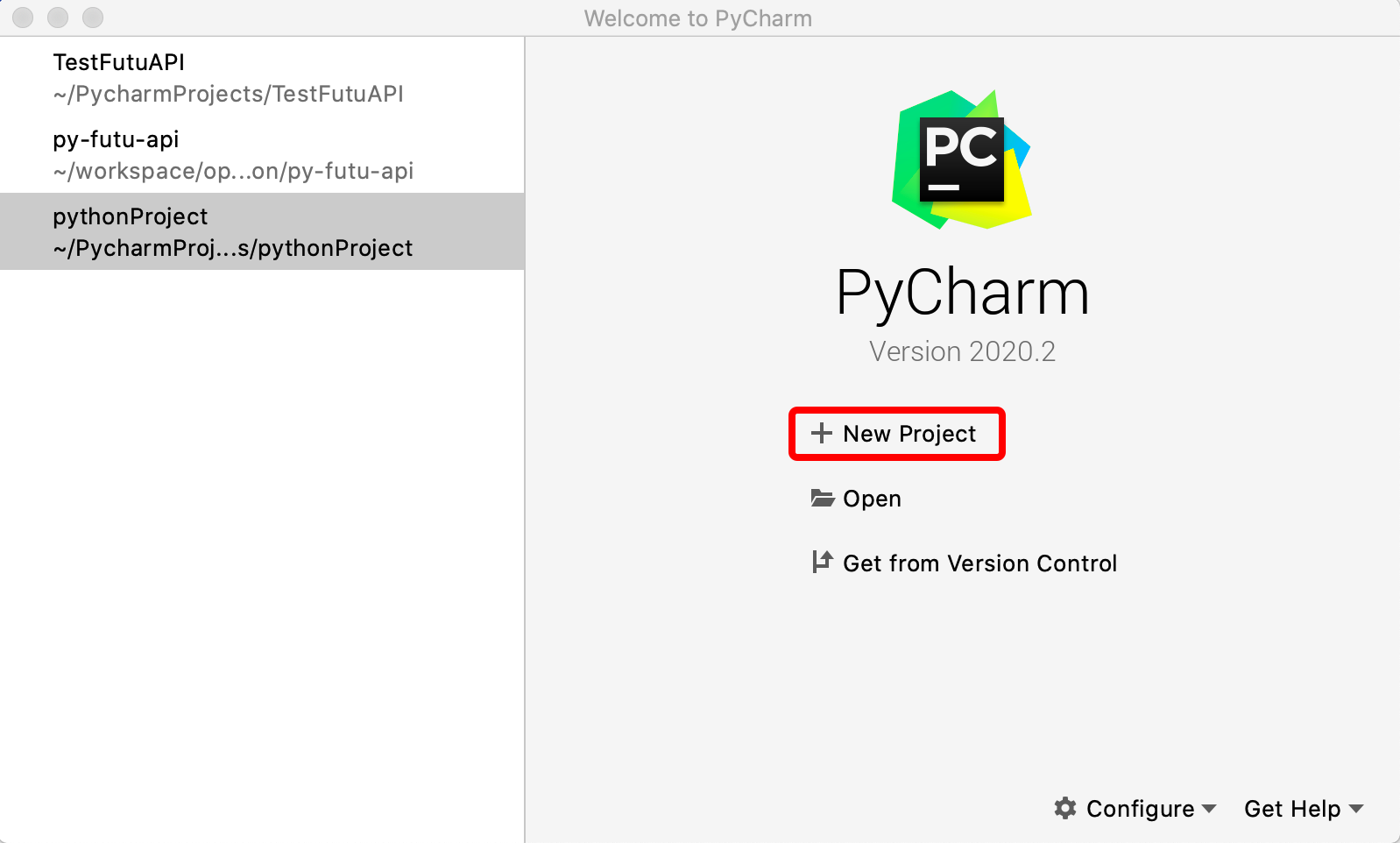
# Step 4: Create new file
Create new Python file under the project, and copy the sample code below to that file. The sample code includes viewing the market snapshot and placing an order through paper trading account.
from futu import *
quote_ctx = OpenQuoteContext(host='127.0.0.1', port=11111) # Create quote object
print(quote_ctx.get_market_snapshot('HK.00700')) # Get market snapshot for HK.00700
quote_ctx.close() # Close object to prevent the number of connextions from running out
trd_ctx = OpenSecTradeContext(host='127.0.0.1', port=11111) # Create trade object
print(trd_ctx.place_order(price=500.0, qty=100, code="HK.00700", trd_side=TrdSide.BUY, trd_env=TrdEnv.SIMULATE)) # Placing an order through paper trading account (It is nessary to unlock trade by trading password for placing orders in the real environment.)
trd_ctx.close() # Close object to prevent the number of connextions from running out
2
3
4
5
6
7
8
9
10
11
# Step 5: Running file
Run the project, and you can see the returned message of a successful run as follows:
2020-11-05 17:09:29,705 [open_context_base.py] _socket_reconnect_and_wait_ready:255: Start connecting: host=127.0.0.1; port=11111;
2020-11-05 17:09:29,705 [open_context_base.py] on_connected:344: Connected : conn_id=1;
2020-11-05 17:09:29,706 [open_context_base.py] _handle_init_connect:445: InitConnect ok: conn_id=1; info={'server_version': 218, 'login_user_id': 7157878, 'conn_id': 6730043337026687703, 'conn_key': '3F17CF3EEF912C92', 'conn_iv': 'C119DDDD6314F18A', 'keep_alive_interval': 10, 'is_encrypt': False};
(0, code update_time last_price open_price high_price ... after_high_price after_low_price after_change_val after_change_rate after_amplitude
0 HK.00700 2020-11-05 16:08:06 625.0 610.0 625.0 ... N/A N/A N/A N/A N/A
[1 rows x 132 columns])
2020-11-05 17:09:29,739 [open_context_base.py] _socket_reconnect_and_wait_ready:255: Start connecting: host=127.0.0.1; port=11111;
2020-11-05 17:09:29,739 [network_manager.py] work:366: Close: conn_id=1
2020-11-05 17:09:29,739 [open_context_base.py] on_connected:344: Connected : conn_id=2;
2020-11-05 17:09:29,740 [open_context_base.py] _handle_init_connect:445: InitConnect ok: conn_id=2; info={'server_version': 218, 'login_user_id': 7157878, 'conn_id': 6730043337169705045, 'conn_key': 'A624CF3EEF91703C', 'conn_iv': 'BF1FF3806414617B', 'keep_alive_interval': 10, 'is_encrypt': False};
(0, code stock_name trd_side order_type order_status ... dealt_avg_price last_err_msg remark time_in_force fill_outside_rth
0 HK.00700 腾讯控股 BUY NORMAL SUBMITTING ... 0.0 DAY N/A
[1 rows x 16 columns])
2020-11-05 17:09:32,843 [network_manager.py] work:366: Close: conn_id=2
(0, code stock_name trd_side order_type order_status ... dealt_avg_price last_err_msg remark time_in_force fill_outside_rth
0 HK.00700 腾讯控股 BUY ABSOLUTE_LIMIT SUBMITTED ... 0.0 DAY N/A
[1 rows x 16 columns])
2
3
4
5
6
7
8
9
10
11
12
13
14
15
16
17
18
19
20
Click to download latest version of Protobuf API.
# C# Example
# Step 1: Download and install OpenD
Please refer to here to finish downloading, installing and logging in OpenD.
# Step 2: Download C# API
We provide two methods to download C# API, you can choose one of them.
Method 1: Use nuget install in cmd
$ dotnet add package futu-api(nuget only supports downloading C# API source code. For more samples, please refer to Method 2).Method 2: Click to download latest version of C# API. The source code and samples for C# API are in the
/FTAPI4NETfolder. For directory structure, please refer to FTAPI4NET Directory.
# FTAPI4NET Directory
+---FTAPI4Net Source code for FTAPI4NET. If the .NET version you are using is not compatible, you can recompile FTAPI4Net.dll with source code
+---lib
+---net4.5 Dependent livraries under .NET 4.5
| FTAPI4Net.dll C# version for OpenAPI
| Google.ProtocolBuffers.dll Third-party library used for parsing protobuf data
| Google.ProtocolBuffers.Serialization.dll Third-party library used for parsing protobuf data
|
+---netcore2.1 Dependent livraries under .NET 4.5
| FTAPI4Net.dll C# version for OpenAPI
| Google.ProtocolBuffers.dll Third-party library used for parsing protobuf data
| Google.ProtocolBuffers.Serialization.dll Third-party library used for parsing protobuf data
|
FTAPIChannel C dynamic licrary depended by FTAPI4NET, used for API to communicate with OpenD and is stored in directories named by each operating system. Before running the .NET program, you need to copy the dynamic libraries under the corresponding platform to the current directory where the program is running.
+---Sample Sample project
+---tools A third-party tool for converting the protobuf into C# code, as described in the readme.md in this directory
2
3
4
5
6
7
8
9
10
11
12
13
14
15
# Step 3: Import the sample project
Open Vusual Studio development evnironment, import the project file FTAPI4NetCore.sln in the directory.
# Step 4: Run
Check whether the interface configuration used in the sample program is consistent with the configuration of OpenD.
Check the functions that need to be run in the Main function in the Program.cs file under the Sample project. After running, you can see the following message printed:
InitConnected
Send QotGetUserSecurity: 3
{"staticInfoList":[{"basic":{"security":{"market":1,"code":"08311"},"id":69179038244983,"lotSize":10000,"secType":3,"name":"\u5706\u7f8e\u5149\u7535","listTime":"2014-02-07","delisting":false,"listTimestamp":1391702400}},{"basic":{"security":{"market":1,"code":"02127"},"id":79925046413391,"lotSize":2000,"secType":3,"name":"\u6c47\u68ee\u5bb6\u5c45","listTime":"2020-12-
29","delisting":false,"listTimestamp":1609171200}},{"basic":{"security":{"market":1,"code":"EVG2101"},"id":71002729,"lotSize":2000,"secType":10,"name":"\u4e2d\u56fd\u6052\u5927\u96c6\u56e22101","listTime":"","delisting":false},"futureExData":{"lastTradeTime":"2021-01-28","lastTradeTimestamp":1611820800,"isMainContract":false}},{"basic":{"security":{"market":1,"code":"0
2333"},"id":53257594472733,"lotSize":500,"secType":3,"name":"\u957f\u57ce\u6c7d\u8f66","listTime":"2003-12-15","delisting":false,"listTimestamp":1071417600}},{"basic":{"security":{"market":1,"code":"06993"},"id":79882096745297,"lotSize":500,"secType":3,"name":"\u84dd\u6708\u4eae\u96c6\u56e2","listTime":"2020-12-16","delisting":false,"listTimestamp":1608048000}},{"basic
":{"security":{"market":1,"code":"01810"},"id":76033806042898,"lotSize":200,"secType":3,"name":"\u5c0f\u7c73\u96c6\u56e2-W","listTime":"2018-07-09","delisting":false,"listTimestamp":1531065600}},{"basic":{"security":{"market":1,"code":"09992"},"id":79869211846408,"lotSize":200,"secType":3,"name":"\u6ce1\u6ce1\u739b\u7279","listTime":"2020-12-11","delisting":false,"list
Timestamp":1607616000}},{"basic":{"security":{"market":1,"code":"03948"},"id":66709432045420,"lotSize":100,"secType":3,"name":"\u4f0a\u6cf0\u7164\u70ad","listTime":"2012-07-12","delisting":false,"listTimestamp":1342022400}},{"basic":{"security":{"market":1,"code":"01398"},"id":57754425230710,"lotSize":1000,"secType":3,"name":"\u5de5\u5546\u94f6\u884c","listTime":"2006-
10-27","delisting":false,"listTimestamp":1161878400}},{"basic":{"security":{"market":1,"code":"06618"},"id":79843442039258,"lotSize":50,"secType":3,"name":"\u4eac\u4e1c\u5065\u5eb7","listTime":"2020-12-08","delisting":false,"listTimestamp":1607356800}},{"basic":{"security":{"market":1,"code":"09698"},"id":79693118186978,"lotSize":100,"secType":3,"name":"\u4e07\u56fd\u6
570\u636e-SW","listTime":"2020-11-02","delisting":false,"listTimestamp":1604246400}},{"basic":{"security":{"market":1,"code":"03690"},"id":76364518526570,"lotSize":100,"secType":3,"name":"\u7f8e\u56e2-W","listTime":"2018-09-20","delisting":false,"listTimestamp":1537372800}},{"basic":{"security":{"market":1,"code":"09988"},"id":78224239372036,"lotSize":100,"secType":3,"
name":"\u963f\u91cc\u5df4\u5df4-SW","listTime":"2019-11-26","delisting":false,"listTimestamp":1574697600}},{"basic":{"security":{"market":1,"code":"800000"},"id":800000,"lotSize":0,"secType":6,"name":"\u6052\u751f\u6307\u6570","listTime":"1970-01-01","delisting":false,"listTimestamp":0}},{"basic":{"security":{"market":1,"code":"00005"},"id":5,"lotSize":400,"secType":3,
"name":"\u6c47\u4e30\u63a7\u80a1","listTime":"1970-01-01","delisting":false,"listTimestamp":0}},{"basic":{"security":{"market":1,"code":"00175"},"id":4930622455983,"lotSize":1000,"secType":3,"name":"\u5409\u5229\u6c7d\u8f66","listTime":"1973-02-23","delisting":false,"listTimestamp":99244800}},{"basic":{"security":{"market":1,"code":"09677"},"id":79598628906445,"lotSize
":1000,"secType":3,"name":"\u5a01\u6d77\u94f6\u884c","listTime":"2020-10-12","delisting":false,"listTimestamp":1602432000}},{"basic":{"security":{"market":1,"code":"06055"},"id":77494094927783,"lotSize":1000,"secType":3,"name":"\u4e2d\u70df\u9999\u6e2f","listTime":"2019-06-12","delisting":false,"listTimestamp":1560268800}},{"basic":{"security":{"market":1,"code":"00788
"},"id":76175539962644,"lotSize":2000,"secType":3,"name":"\u4e2d\u56fd\u94c1\u5854","listTime":"2018-08-08","delisting":false,"listTimestamp":1533657600}},{"basic":{"security":{"market":1,"code":"02318"},"id":54082228193550,"lotSize":500,"secType":3,"name":"\u4e2d\u56fd\u5e73\u5b89","listTime":"2004-06-24","delisting":false,"listTimestamp":1088006400}},{"basic":{"secur
ity":{"market":1,"code":"BK1011"},"id":10001011,"lotSize":0,"secType":7,"name":"\u5316\u80a5\u53ca\u519c\u7528\u5316\u5408\u7269","listTime":"1970-01-01","delisting":false,"listTimestamp":0}},{"basic":{"security":{"market":1,"code":"BK1095"},"id":10001095,"lotSize":0,"secType":7,"name":"\u697c\u5b87\u5efa\u9020","listTime":"1970-01-01","delisting":false,"listTimestamp"
:0}},{"basic":{"security":{"market":1,"code":"01328"},"id":59274843653424,"lotSize":10000,"secType":3,"name":"\u91d1\u6d8c\u6295\u8d44","listTime":"2007-10-16","delisting":false,"listTimestamp":1192464000}},{"basic":{"security":{"market":1,"code":"00900"},"id":40312563041156,"lotSize":2000,"secType":3,"name":"AEON\u4fe1\u8d37","listTime":"1995-09-14","delisting":false,
"listTimestamp":811008000}},{"basic":{"security":{"market":1,"code":"00030"},"id":34144990003230,"lotSize":2000,"secType":3,"name":"\u4e07\u9686\u63a7\u80a1\u96c6\u56e2","listTime":"1991-10-09","delisting":false,"listTimestamp":686937600}},{"basic":{"security":{"market":1,"code":"00028"},"id":26989574488092,"lotSize":1000,"secType":3,"name":"\u5929\u5b89","listTime":"1
987-03-18","delisting":false,"listTimestamp":542995200}},{"basic":{"security":{"market":1,"code":"00519"},"id":25447681229319,"lotSize":5000,"secType":3,"name":"\u5b9e\u529b\u5efa\u4e1a","listTime":"1986-03-24","delisting":false,"listTimestamp":511977600}},{"basic":{"security":{"market":1,"code":"00276"},"id":4140348473620,"lotSize":3000,"secType":3,"name":"\u8499\u53e
4\u80fd\u6e90","listTime":"1972-08-23","delisting":false,"listTimestamp":83347200}},{"basic":{"security":{"market":1,"code":"06862"},"id":76385993366222,"lotSize":1000,"secType":3,"name":"\u6d77\u5e95\u635e","listTime":"2018-09-26","delisting":false,"listTimestamp":1537891200}},{"basic":{"security":{"market":1,"code":"00451"},"id":34866544509379,"lotSize":2000,"secType
":3,"name":"\u534f\u946b\u65b0\u80fd\u6e90","listTime":"1992-03-25","delisting":false,"listTimestamp":701452800}},{"basic":{"security":{"market":1,"code":"02899"},"id":53291954211667,"lotSize":2000,"secType":3,"name":"\u7d2b\u91d1\u77ff\u4e1a","listTime":"2003-12-23","delisting":false,"listTimestamp":1072108800}},{"basic":{"security":{"market":1,"code":"08133"},"id":71
098888626117,"lotSize":20000,"secType":3,"name":"\u94f8\u80fd\u63a7\u80a1","listTime":"2015-04-30","delisting":false,"listTimestamp":1430323200}},{"basic":{"security":{"market":1,"code":"01432"},"id":69857643070872,"lotSize":1000,"secType":3,"name":"\u4e2d\u56fd\u5723\u7267","listTime":"2014-07-15","delisting":false,"listTimestamp":1405353600}},{"basic":{"security":{"m
arket":1,"code":"09933"},"id":78426102834893,"lotSize":4000,"secType":3,"name":"GHW INTL","listTime":"2020-01-21","delisting":false,"listTimestamp":1579536000}},{"basic":{"security":{"market":1,"code":"07500"},"id":77494094929228,"lotSize":100,"secType":4,"name":"\u5357\u65b9\u4e24\u500d\u770b\u7a7a\u6052\u6307","listTime":"2019-05-28","delisting":false,"listTimestamp"
:1558972800}},{"basic":{"security":{"market":1,"code":"00981"},"id":53661321397205,"lotSize":500,"secType":3,"name":"\u4e2d\u82af\u56fd\u9645","listTime":"2004-03-18","delisting":false,"listTimestamp":1079539200}}]}
2
3
4
5
6
7
8
9
10
11
12
13
14
15
16
17
18
19
20
21
22
Tips
- If the FTAPIChannel dynamic library file cannot be found, you need to copy the FTAPIChannel file of the corresponding platform in the
/libfolder, to the directory in which the program is running.
# Java Example
# Step 1: Download and install OpenD
Please refer to here to finish downloading, installing and logging in OpenD.
# Step 2: Download Java API
We provide two methods to download Java API, you can choose one of them.
# Method 1: Configure Java API via maven repository.
- Select the latest version of futu-api in maven and click to enter.
- Copy the relevant dependency on the right side of the webpage, and add it to your project settings.
Example: Users who use Apache Maven to manage their projects can copy the code in the red box below into your project settings.
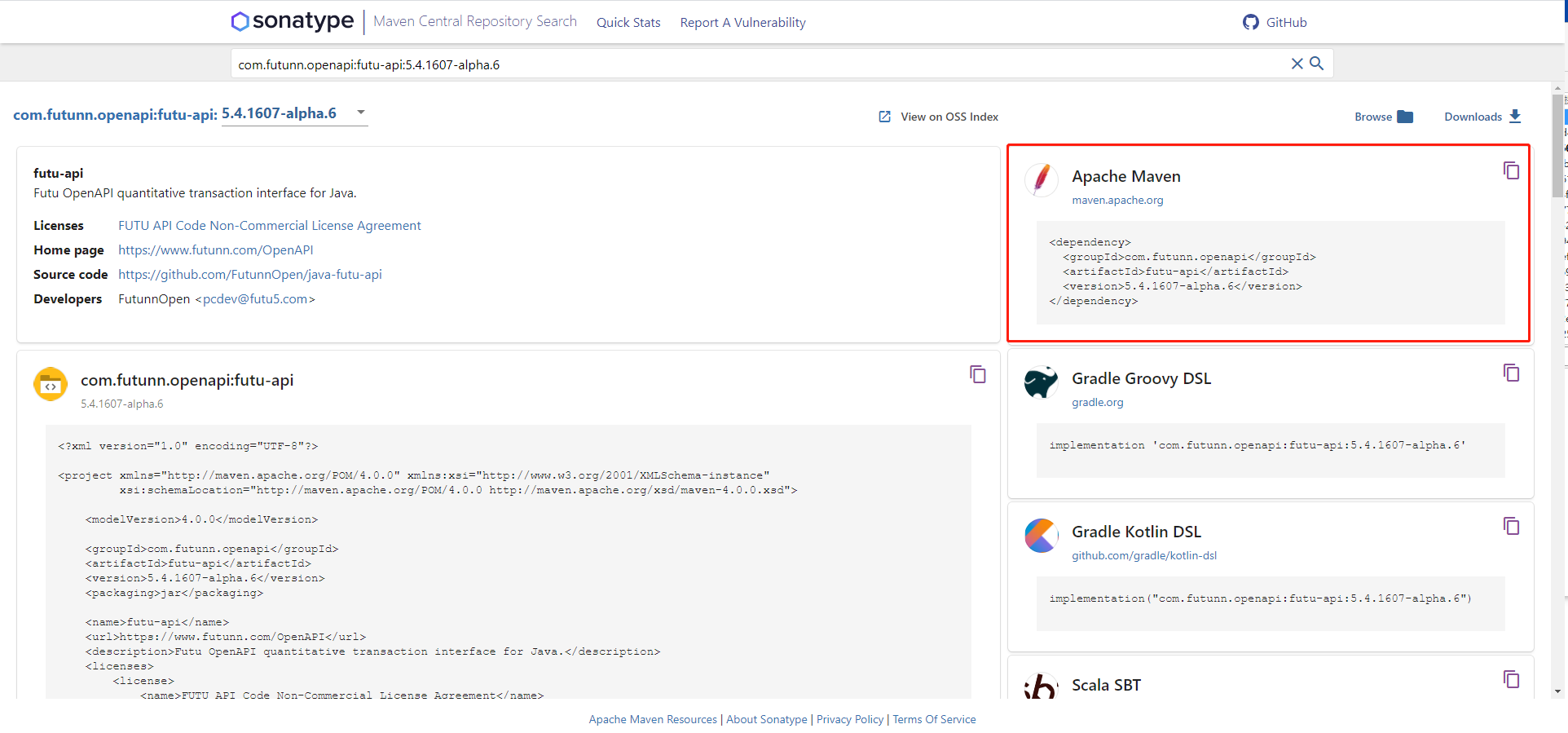
# Method 2: Download Java API.
- Click to download latest version of Java API.
- Decompress the downloaded file.
/FTAPI4Jis the directory of Java API. For directory structure, please refer to FTAPI4J Directory. Add/lib/futu-api-.x.y.z.jarfile to your project settings.
# FTAPI4J Directory
+---ftapi4j FTAPI4J source code. If the JDK version used is not compatible, you can use the project to recompile the ftapi.jar.
+---lib The folder with common libraries
| futu-api-x.y.z.jar Java version of Futu API
| bcprov-jdk15on-1.68.jar Third-party library, for encryption and decryption
| bcpkix-jdk15on-1.68.jar Third-party library, for encryption and decryption
| protobuf-java-3.5.1.jar Third-party library, for parsing protobuf data
+---sample Sample project
+---resources The default generated directory of the maven project
2
3
4
5
6
7
8
# Step 3: Establish a futu-api java project
Take the IntelliJ IDEA as an example.
Create a new project.
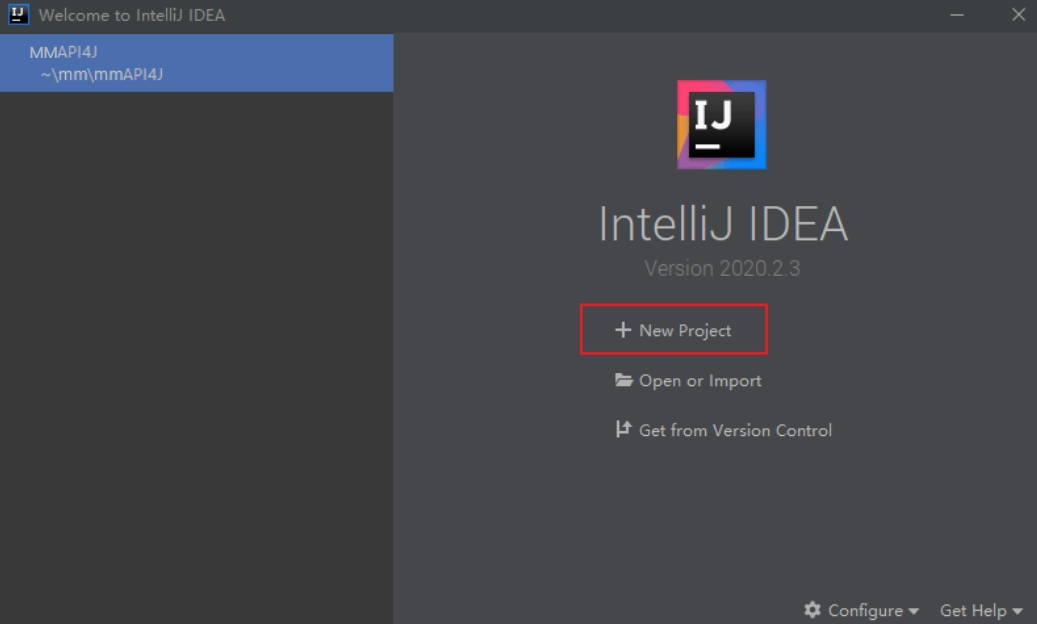
Choose Maven.
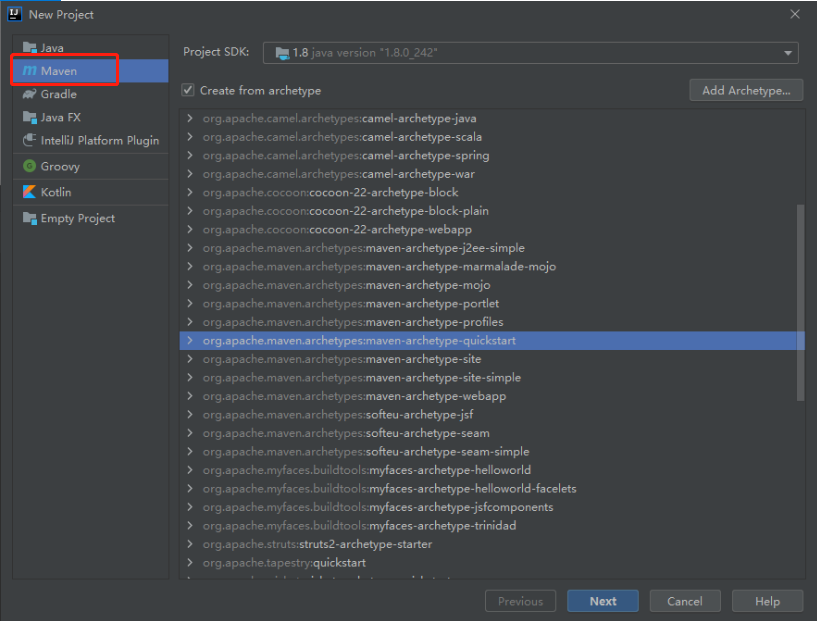
Designate a loction for the project.
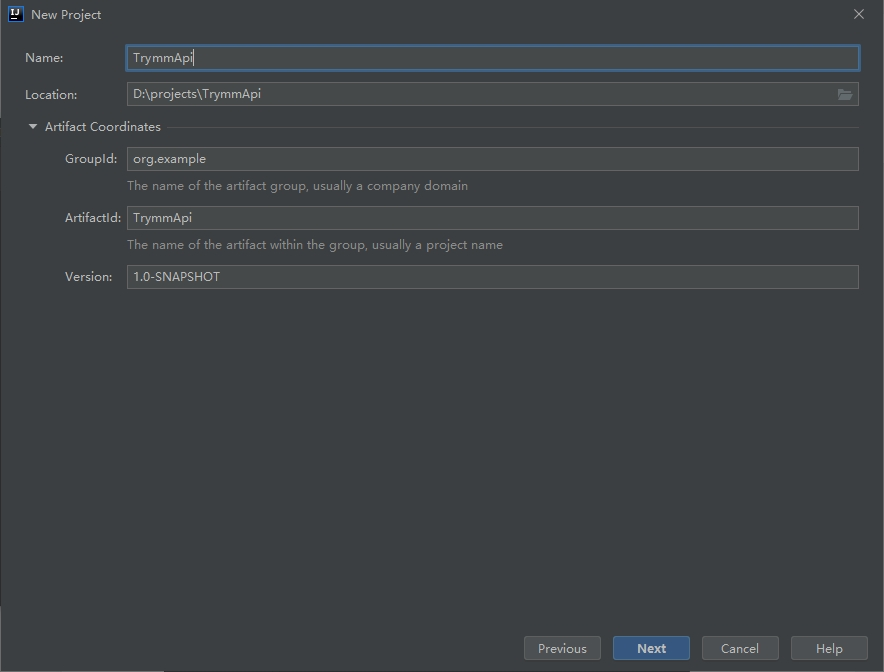
Biuld tools for maven. This example used IDEA's own tools directory.
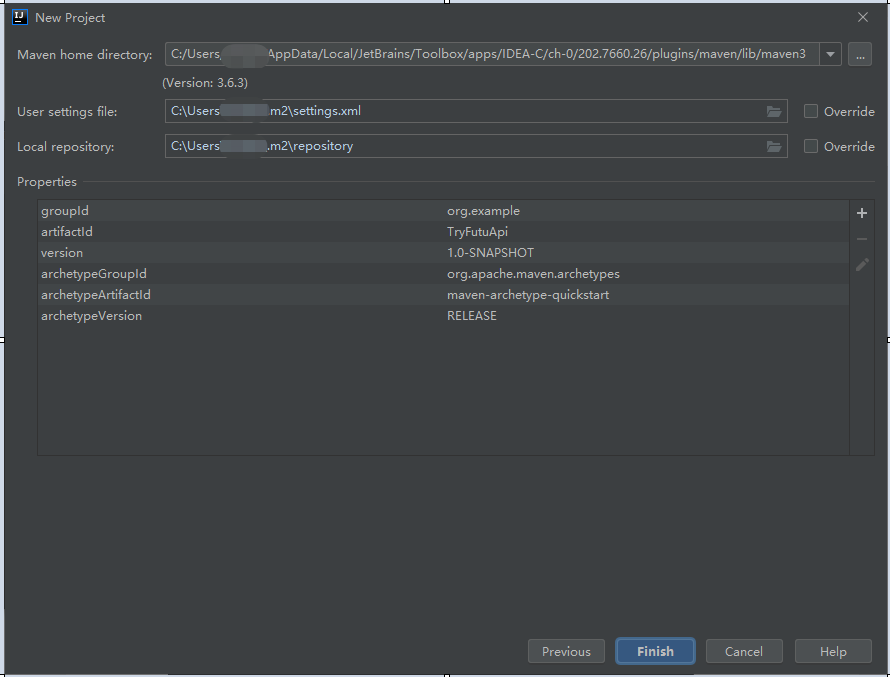
Finish it and wait for the project initialization. If nothing gose wrong, you will see the words 'BUILD SUCCESS' below.
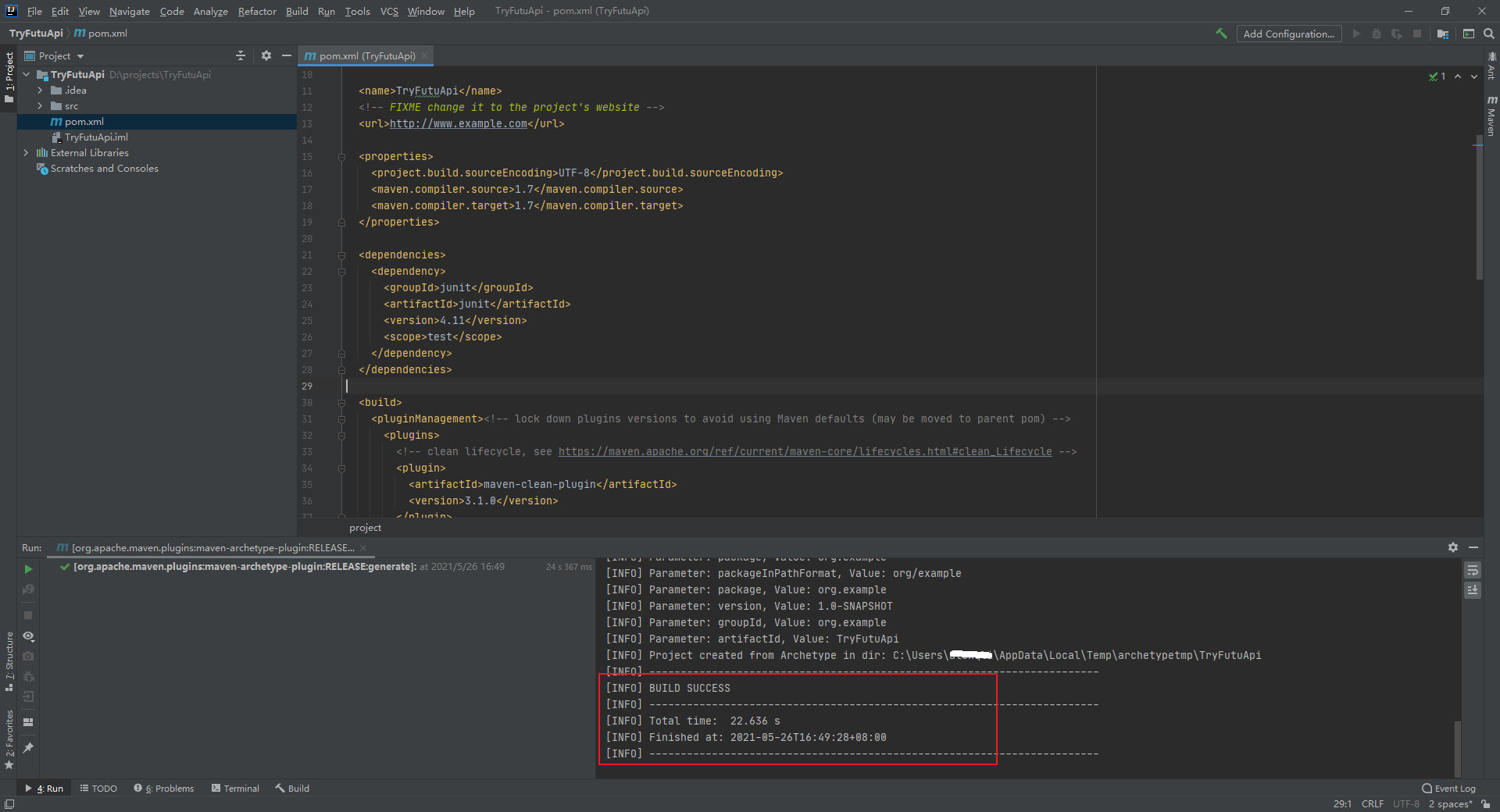
Configure the futu-api.
If you configure Java API via the mave repository, please follow the instructions:
Edit the pom.xml file directly and insert the futu-api dependency in dependencies (x.y.z should be replaced with the version number).
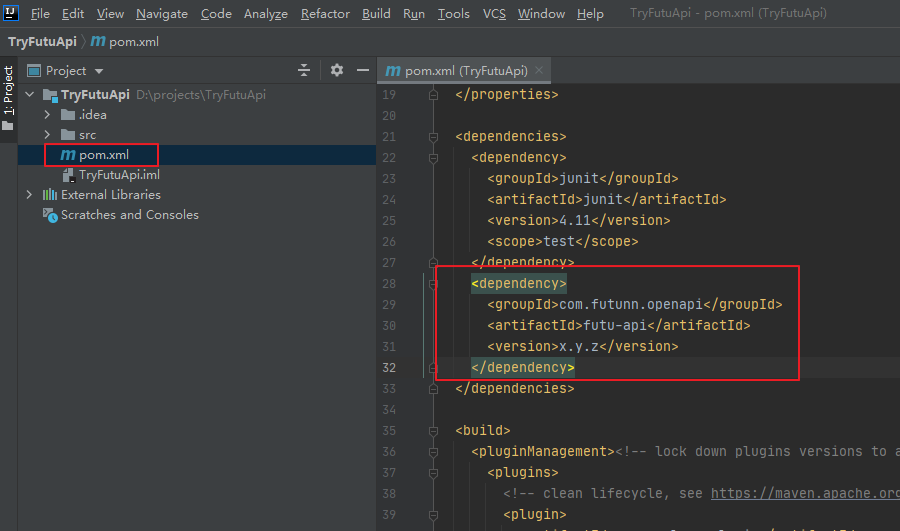
If you download Java API via official website, please follow the instructions:
Create a '/lib/' directory under the project. Copy the '/FTAPI4J/lib/futu-api-x.y.x.jar' file under '/lib/' (e.g. The futu-api-5.4.1607.jar file shown below).
Edit the pom.xml file, and insert the futu-api dependency in dependencies.
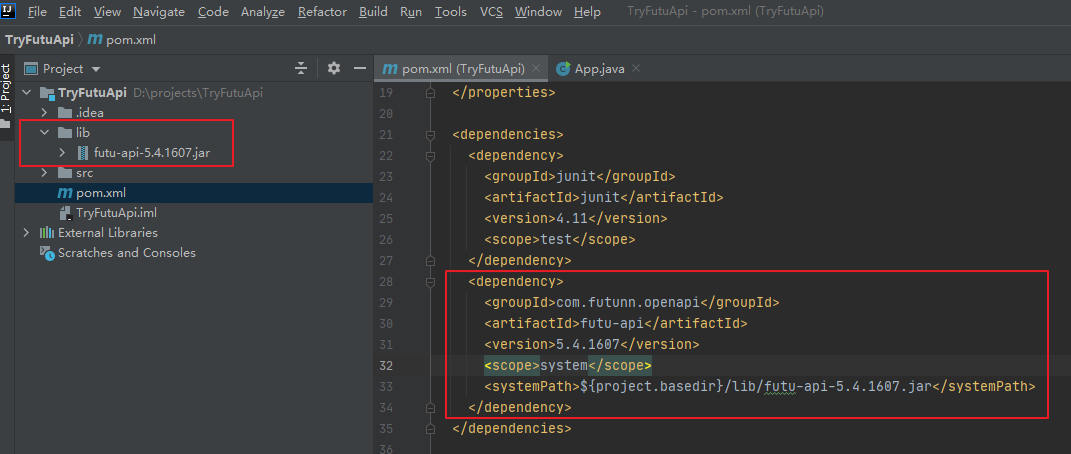
# Step 4: Import the sample project
The example provides a maven compilation script. The project under directory /sample can be imported by IDE that supports maven.
# Step 5: Run
Check whether the interface configuration of main.java is consistent with the configuration of OpenD.
Run the main.java file in the
/sampledirectory, and you can see that the returned message for successful running as follows:
Qot onInitConnect: ret=true desc=Succeed! connID=6750011030360491012
onReply_GetMarketState: retType: 0
retMsg: ""
errCode: 0
s2c {
marketInfoList {
security {
market: 1
code: "00700"
}
name: "\350\205\276\350\256\257\346\216\247\350\202\241"
marketState: 6
}
}
2
3
4
5
6
7
8
9
10
11
12
13
14
Tips
- If the FTAPIChannel dynamic library file cannot be found, you need to copy the FTAPIChannel file of the corresponding platform in the
/libfolder, to the directory in which the program is running.
# C++ Example
# Step 1: Download and install OpenD
Please refer to here to finish downloading, installing and logging in OpenD.
# Step 2: Download C++ API
Click to download latest version of C++ API.
Decompress the downloaded file, the source code and samples for C++ API are in the /FTAPI4CPP folder. For directory structure, please refer to FTAPI4CPP Directory.
# FTAPI4CPP Directory
+---Bin Store the common library files compiled by the default compilation environment of various systems
+---Include Directory store public header files, and .h/.cc files created by protobuf
+---Sample Sample project
+---Src Source code
+---FTAPI FTAPI source code
+---protobuf Protobuf source code
2
3
4
5
6
# Step 3: Import the sample project
The example provides project file for Visual Studio and XCode. You can import sample projects using the Visual Studio or XCode development environment.
# Step 4: Run
Check whether the interface configuration of file simpleSample.cpp is consistent with the configuration of OpenD.
You can see that the returned message for successful running as follows:
Run GetSecuritySnapshotDemo
InitQot, suc = 1
GetHKEqtySecList, count = 2698
GetSecuritySnapshot, i = 0
GetSecuritySnapshot, i = 1
GetSecuritySnapshot, i = 2
GetSecuritySnapshot, i = 3
GetSecuritySnapshot, i = 4
GetSecuritySnapshot, i = 5
GetSecuritySnapshot, i = 6
GetSecuritySnapshot, i = 7
GetSecuritySnapshot, i = 8
GetSecuritySnapshot, i = 9
GetSecuritySnapshot, i = 10
GetSecuritySnapshot, i = 11
GetSecuritySnapshot, i = 12
GetSecuritySnapshot, i = 13
ParseHKEqtySecQot, first = (HK.00001, 56.65)
GetSecuritySnapshotDemo End
2
3
4
5
6
7
8
9
10
11
12
13
14
15
16
17
18
19
- Python
- Proto
- C#
- Java
- C++
- JavaScript
# Python Example
# Step 1: Download and install OpenD
Please refer to here to finish downloading, installing and logging in OpenD.
# Step 2: Download Python API
Method 1: Use pip install in cmd.
- Initial installation: Windows:
$ pip install moomoo-api, Linux/Mac$ pip3 install moomoo-api. - Secondary upgrade: Windows:
$ pip install moomoo-api --upgrade,Linux/Mac$ pip3 install moomoo-api --upgrade.
- Initial installation: Windows:
Method 2: Download latest version of Python API from moomoo official website.
# Step 3: Create New Project
Open PyCharm and click 'New Project' from 'Welcome to PyCharm' window. If you have already created a project, you can open the project directly.
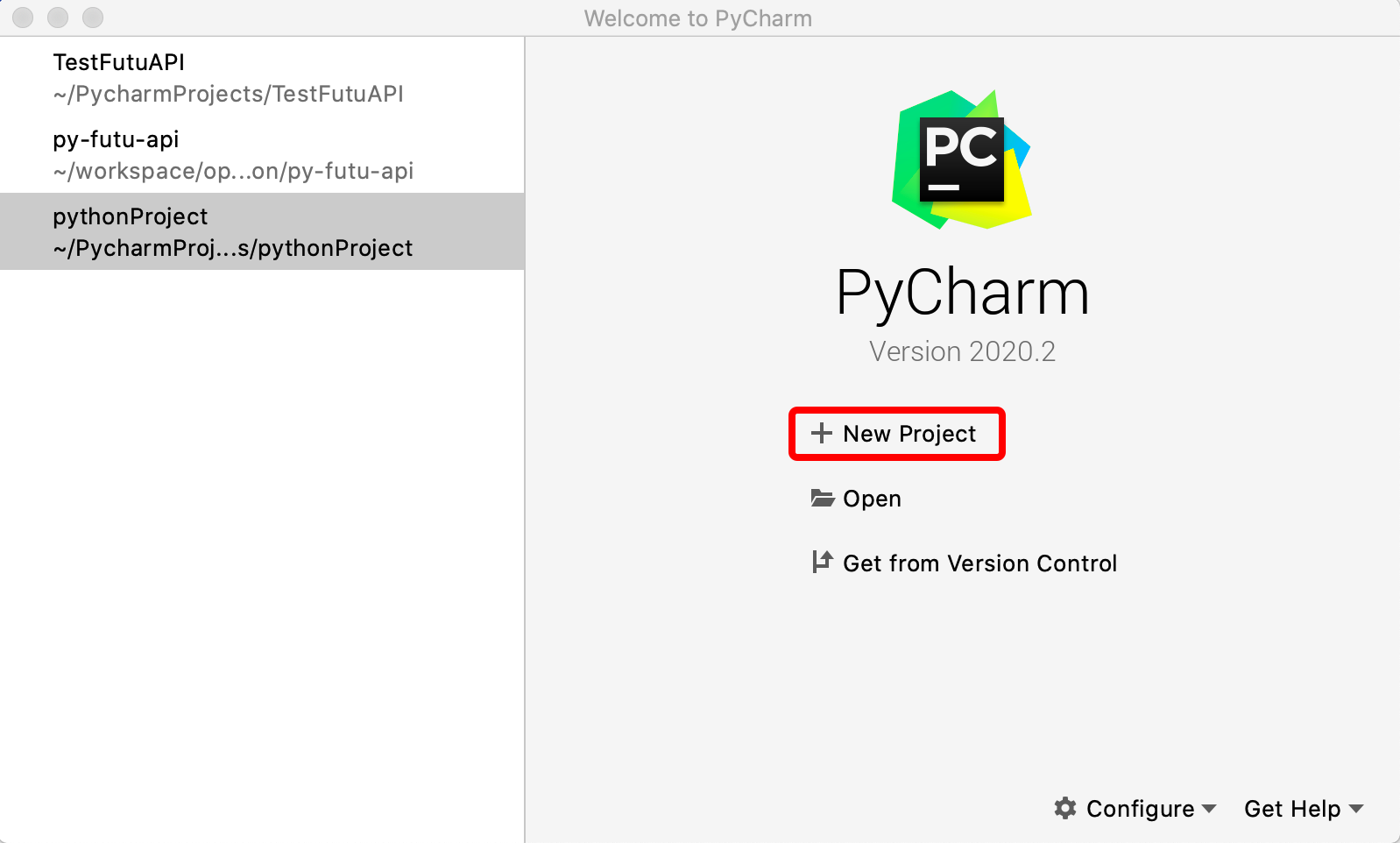
# Step 4: Create new file
Create new Python file under the project, and copy the sample code below to that file. The sample code includes viewing the market snapshot and placing an order through paper trading account.
from moomoo import *
quote_ctx = OpenQuoteContext(host='127.0.0.1', port=11111) # Create quote object
print(quote_ctx.get_market_snapshot('HK.00700')) # Get market snapshot for HK.00700
quote_ctx.close() # Close object to prevent the number of connextions from running out
trd_ctx = OpenSecTradeContext(host='127.0.0.1', port=11111) # Create trade object
print(trd_ctx.place_order(price=500.0, qty=100, code="HK.00700", trd_side=TrdSide.BUY, trd_env=TrdEnv.SIMULATE)) # Placing an order through paper trading account (It is nessary to unlock trade by trading password for placing orders in the real environment.)
trd_ctx.close() # Close object to prevent the number of connextions from running out
2
3
4
5
6
7
8
9
10
11
# Step 5: Running file
Run the project, and you can see the returned message of a successful run as follows:
2020-11-05 17:09:29,705 [open_context_base.py] _socket_reconnect_and_wait_ready:255: Start connecting: host=127.0.0.1; port=11111;
2020-11-05 17:09:29,705 [open_context_base.py] on_connected:344: Connected : conn_id=1;
2020-11-05 17:09:29,706 [open_context_base.py] _handle_init_connect:445: InitConnect ok: conn_id=1; info={'server_version': 218, 'login_user_id': 7157878, 'conn_id': 6730043337026687703, 'conn_key': '3F17CF3EEF912C92', 'conn_iv': 'C119DDDD6314F18A', 'keep_alive_interval': 10, 'is_encrypt': False};
(0, code update_time last_price open_price high_price ... after_high_price after_low_price after_change_val after_change_rate after_amplitude
0 HK.00700 2020-11-05 16:08:06 625.0 610.0 625.0 ... N/A N/A N/A N/A N/A
[1 rows x 132 columns])
2020-11-05 17:09:29,739 [open_context_base.py] _socket_reconnect_and_wait_ready:255: Start connecting: host=127.0.0.1; port=11111;
2020-11-05 17:09:29,739 [network_manager.py] work:366: Close: conn_id=1
2020-11-05 17:09:29,739 [open_context_base.py] on_connected:344: Connected : conn_id=2;
2020-11-05 17:09:29,740 [open_context_base.py] _handle_init_connect:445: InitConnect ok: conn_id=2; info={'server_version': 218, 'login_user_id': 7157878, 'conn_id': 6730043337169705045, 'conn_key': 'A624CF3EEF91703C', 'conn_iv': 'BF1FF3806414617B', 'keep_alive_interval': 10, 'is_encrypt': False};
(0, code stock_name trd_side order_type order_status ... dealt_avg_price last_err_msg remark time_in_force fill_outside_rth
0 HK.00700 腾讯控股 BUY NORMAL SUBMITTING ... 0.0 DAY N/A
[1 rows x 16 columns])
2020-11-05 17:09:32,843 [network_manager.py] work:366: Close: conn_id=2
(0, code stock_name trd_side order_type order_status ... dealt_avg_price last_err_msg remark time_in_force fill_outside_rth
0 HK.00700 腾讯控股 BUY ABSOLUTE_LIMIT SUBMITTED ... 0.0 DAY N/A
[1 rows x 16 columns])
2
3
4
5
6
7
8
9
10
11
12
13
14
15
16
17
18
19
20
Download and decompress latest version of Protobuf API from moomoo official website.
# Step 1: Download and install OpenD
Please refer to here to finish downloading, installing and logging in OpenD.
# Step 2: Download C# API
We provide two methods to download C# API, you can choose one of them.
Method 1: Use nuget install in cmd
$ dotnet add package moomoo-api(nuget only supports downloading C# API source code. For more samples, please refer to Method 2).Method 2: Download and decompress latest version of C# API from moomoo official website. The source code and samples for C# API are in the
/MMAPI4NETfolder. For directory structure, please refer to MMAPI4NET Directory.
# MMAPI4NET Directory
+---MMAPI4Net Source code for MMAPI4NET. If the .NET version you are using is not compatible, you can recompile MMAPI4Net.dll with source code
+---lib
+---net4.5 Dependent livraries under .NET 4.5
| MMAPI4Net.dll C# version for OpenAPI
| Google.ProtocolBuffers.dll Third-party library used for parsing protobuf data
| Google.ProtocolBuffers.Serialization.dll Third-party library used for parsing protobuf data
|
+---netcore2.1 Dependent livraries under .NET 4.5
| MMAPI4Net.dll C# version for OpenAPI
| Google.ProtocolBuffers.dll Third-party library used for parsing protobuf data
| Google.ProtocolBuffers.Serialization.dll Third-party library used for parsing protobuf data
|
MMAPIChannel C dynamic licrary depended by MMAPI4NET, used for API to communicate with OpenD and is stored in directories named by each operating system. Before running the .NET program, you need to copy the dynamic libraries under the corresponding platform to the current directory where the program is running.
+---Sample Sample project
+---tools A third-party tool for converting the protobuf into C# code, as described in the readme.md in this directory
2
3
4
5
6
7
8
9
10
11
12
13
14
15
# Step 3: Import the sample project
Open Vusual Studio development evnironment, import the project file MMAPI4NetCore.sln in the directory.
# Step 4: Run
Check whether the interface configuration used in the sample program is consistent with the configuration of OpenD.
Check the functions that need to be run in the Main function in the Program.cs file under the Sample project. After running, you can see the following message printed:
InitConnected
Send QotGetUserSecurity: 3
{"staticInfoList":[{"basic":{"security":{"market":1,"code":"08311"},"id":69179038244983,"lotSize":10000,"secType":3,"name":"\u5706\u7f8e\u5149\u7535","listTime":"2014-02-07","delisting":false,"listTimestamp":1391702400}},{"basic":{"security":{"market":1,"code":"02127"},"id":79925046413391,"lotSize":2000,"secType":3,"name":"\u6c47\u68ee\u5bb6\u5c45","listTime":"2020-12-
29","delisting":false,"listTimestamp":1609171200}},{"basic":{"security":{"market":1,"code":"EVG2101"},"id":71002729,"lotSize":2000,"secType":10,"name":"\u4e2d\u56fd\u6052\u5927\u96c6\u56e22101","listTime":"","delisting":false},"futureExData":{"lastTradeTime":"2021-01-28","lastTradeTimestamp":1611820800,"isMainContract":false}},{"basic":{"security":{"market":1,"code":"0
2333"},"id":53257594472733,"lotSize":500,"secType":3,"name":"\u957f\u57ce\u6c7d\u8f66","listTime":"2003-12-15","delisting":false,"listTimestamp":1071417600}},{"basic":{"security":{"market":1,"code":"06993"},"id":79882096745297,"lotSize":500,"secType":3,"name":"\u84dd\u6708\u4eae\u96c6\u56e2","listTime":"2020-12-16","delisting":false,"listTimestamp":1608048000}},{"basic
":{"security":{"market":1,"code":"01810"},"id":76033806042898,"lotSize":200,"secType":3,"name":"\u5c0f\u7c73\u96c6\u56e2-W","listTime":"2018-07-09","delisting":false,"listTimestamp":1531065600}},{"basic":{"security":{"market":1,"code":"09992"},"id":79869211846408,"lotSize":200,"secType":3,"name":"\u6ce1\u6ce1\u739b\u7279","listTime":"2020-12-11","delisting":false,"list
Timestamp":1607616000}},{"basic":{"security":{"market":1,"code":"03948"},"id":66709432045420,"lotSize":100,"secType":3,"name":"\u4f0a\u6cf0\u7164\u70ad","listTime":"2012-07-12","delisting":false,"listTimestamp":1342022400}},{"basic":{"security":{"market":1,"code":"01398"},"id":57754425230710,"lotSize":1000,"secType":3,"name":"\u5de5\u5546\u94f6\u884c","listTime":"2006-
10-27","delisting":false,"listTimestamp":1161878400}},{"basic":{"security":{"market":1,"code":"06618"},"id":79843442039258,"lotSize":50,"secType":3,"name":"\u4eac\u4e1c\u5065\u5eb7","listTime":"2020-12-08","delisting":false,"listTimestamp":1607356800}},{"basic":{"security":{"market":1,"code":"09698"},"id":79693118186978,"lotSize":100,"secType":3,"name":"\u4e07\u56fd\u6
570\u636e-SW","listTime":"2020-11-02","delisting":false,"listTimestamp":1604246400}},{"basic":{"security":{"market":1,"code":"03690"},"id":76364518526570,"lotSize":100,"secType":3,"name":"\u7f8e\u56e2-W","listTime":"2018-09-20","delisting":false,"listTimestamp":1537372800}},{"basic":{"security":{"market":1,"code":"09988"},"id":78224239372036,"lotSize":100,"secType":3,"
name":"\u963f\u91cc\u5df4\u5df4-SW","listTime":"2019-11-26","delisting":false,"listTimestamp":1574697600}},{"basic":{"security":{"market":1,"code":"800000"},"id":800000,"lotSize":0,"secType":6,"name":"\u6052\u751f\u6307\u6570","listTime":"1970-01-01","delisting":false,"listTimestamp":0}},{"basic":{"security":{"market":1,"code":"00005"},"id":5,"lotSize":400,"secType":3,
"name":"\u6c47\u4e30\u63a7\u80a1","listTime":"1970-01-01","delisting":false,"listTimestamp":0}},{"basic":{"security":{"market":1,"code":"00175"},"id":4930622455983,"lotSize":1000,"secType":3,"name":"\u5409\u5229\u6c7d\u8f66","listTime":"1973-02-23","delisting":false,"listTimestamp":99244800}},{"basic":{"security":{"market":1,"code":"09677"},"id":79598628906445,"lotSize
":1000,"secType":3,"name":"\u5a01\u6d77\u94f6\u884c","listTime":"2020-10-12","delisting":false,"listTimestamp":1602432000}},{"basic":{"security":{"market":1,"code":"06055"},"id":77494094927783,"lotSize":1000,"secType":3,"name":"\u4e2d\u70df\u9999\u6e2f","listTime":"2019-06-12","delisting":false,"listTimestamp":1560268800}},{"basic":{"security":{"market":1,"code":"00788
"},"id":76175539962644,"lotSize":2000,"secType":3,"name":"\u4e2d\u56fd\u94c1\u5854","listTime":"2018-08-08","delisting":false,"listTimestamp":1533657600}},{"basic":{"security":{"market":1,"code":"02318"},"id":54082228193550,"lotSize":500,"secType":3,"name":"\u4e2d\u56fd\u5e73\u5b89","listTime":"2004-06-24","delisting":false,"listTimestamp":1088006400}},{"basic":{"secur
ity":{"market":1,"code":"BK1011"},"id":10001011,"lotSize":0,"secType":7,"name":"\u5316\u80a5\u53ca\u519c\u7528\u5316\u5408\u7269","listTime":"1970-01-01","delisting":false,"listTimestamp":0}},{"basic":{"security":{"market":1,"code":"BK1095"},"id":10001095,"lotSize":0,"secType":7,"name":"\u697c\u5b87\u5efa\u9020","listTime":"1970-01-01","delisting":false,"listTimestamp"
:0}},{"basic":{"security":{"market":1,"code":"01328"},"id":59274843653424,"lotSize":10000,"secType":3,"name":"\u91d1\u6d8c\u6295\u8d44","listTime":"2007-10-16","delisting":false,"listTimestamp":1192464000}},{"basic":{"security":{"market":1,"code":"00900"},"id":40312563041156,"lotSize":2000,"secType":3,"name":"AEON\u4fe1\u8d37","listTime":"1995-09-14","delisting":false,
"listTimestamp":811008000}},{"basic":{"security":{"market":1,"code":"00030"},"id":34144990003230,"lotSize":2000,"secType":3,"name":"\u4e07\u9686\u63a7\u80a1\u96c6\u56e2","listTime":"1991-10-09","delisting":false,"listTimestamp":686937600}},{"basic":{"security":{"market":1,"code":"00028"},"id":26989574488092,"lotSize":1000,"secType":3,"name":"\u5929\u5b89","listTime":"1
987-03-18","delisting":false,"listTimestamp":542995200}},{"basic":{"security":{"market":1,"code":"00519"},"id":25447681229319,"lotSize":5000,"secType":3,"name":"\u5b9e\u529b\u5efa\u4e1a","listTime":"1986-03-24","delisting":false,"listTimestamp":511977600}},{"basic":{"security":{"market":1,"code":"00276"},"id":4140348473620,"lotSize":3000,"secType":3,"name":"\u8499\u53e
4\u80fd\u6e90","listTime":"1972-08-23","delisting":false,"listTimestamp":83347200}},{"basic":{"security":{"market":1,"code":"06862"},"id":76385993366222,"lotSize":1000,"secType":3,"name":"\u6d77\u5e95\u635e","listTime":"2018-09-26","delisting":false,"listTimestamp":1537891200}},{"basic":{"security":{"market":1,"code":"00451"},"id":34866544509379,"lotSize":2000,"secType
":3,"name":"\u534f\u946b\u65b0\u80fd\u6e90","listTime":"1992-03-25","delisting":false,"listTimestamp":701452800}},{"basic":{"security":{"market":1,"code":"02899"},"id":53291954211667,"lotSize":2000,"secType":3,"name":"\u7d2b\u91d1\u77ff\u4e1a","listTime":"2003-12-23","delisting":false,"listTimestamp":1072108800}},{"basic":{"security":{"market":1,"code":"08133"},"id":71
098888626117,"lotSize":20000,"secType":3,"name":"\u94f8\u80fd\u63a7\u80a1","listTime":"2015-04-30","delisting":false,"listTimestamp":1430323200}},{"basic":{"security":{"market":1,"code":"01432"},"id":69857643070872,"lotSize":1000,"secType":3,"name":"\u4e2d\u56fd\u5723\u7267","listTime":"2014-07-15","delisting":false,"listTimestamp":1405353600}},{"basic":{"security":{"m
arket":1,"code":"09933"},"id":78426102834893,"lotSize":4000,"secType":3,"name":"GHW INTL","listTime":"2020-01-21","delisting":false,"listTimestamp":1579536000}},{"basic":{"security":{"market":1,"code":"07500"},"id":77494094929228,"lotSize":100,"secType":4,"name":"\u5357\u65b9\u4e24\u500d\u770b\u7a7a\u6052\u6307","listTime":"2019-05-28","delisting":false,"listTimestamp"
:1558972800}},{"basic":{"security":{"market":1,"code":"00981"},"id":53661321397205,"lotSize":500,"secType":3,"name":"\u4e2d\u82af\u56fd\u9645","listTime":"2004-03-18","delisting":false,"listTimestamp":1079539200}}]}
2
3
4
5
6
7
8
9
10
11
12
13
14
15
16
17
18
19
20
21
22
Tips
- If the MMAPIChannel dynamic library file cannot be found, you need to copy the MMAPIChannel file of the corresponding platform in the
/libfolder, to the directory in which the program is running.
# Java Example
# Step 1: Download and install OpenD
Please refer to here to finish downloading, installing and logging in OpenD.
# Step 2: Download Java API
We provide two methods to download Java API, you can choose one of them.
# Method 1: Configure Java API via maven repository.
- Select the latest version of moomoo-api in maven and click to enter.
- Copy the relevant dependency on the right side of the webpage, and add it to your project settings.
Example: Users who use Apache Maven to manage their projects can copy the code in the red box below into your project settings.
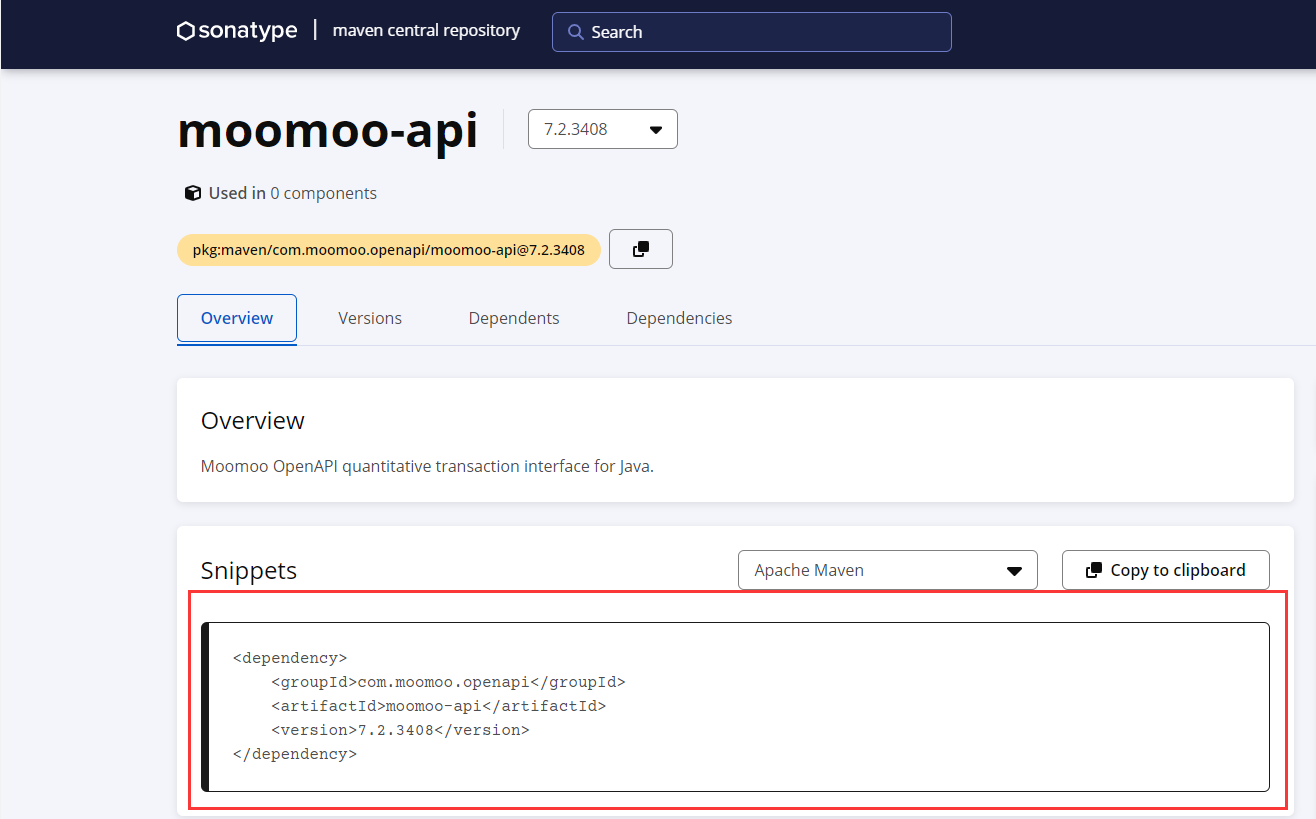
# Method 2: Download Java API via official website.
- Download latest version of Java API from moomoo official website.
- Decompress the downloaded file.
/MMAPI4Jis the directory of Java API. For directory structure, please refer to MMAPI4J Directory. Add/lib/moomoo-api-.x.y.z.jarfile to your project settings.
# MMAPI4J Directory
+---mmapi4j MMAPI4J source code. If the JDK version used is not compatible, you can use the project to recompile the mmapi.jar.
+---lib The folder with common libraries
| moomoo-api-x.y.z.jar Java version of moomoo API
| bcprov-jdk15on-1.68.jar Third-party library, for encryption and decryption
| bcpkix-jdk15on-1.68.jar Third-party library, for encryption and decryption
| protobuf-java-3.5.1.jar Third-party library, for parsing protobuf data
+---sample Sample project
+---resources The default generated directory of the maven project
2
3
4
5
6
7
8
# Step 3: Establish a moomoo-api java project
Take the IntelliJ IDEA as an example.
Create a new project.
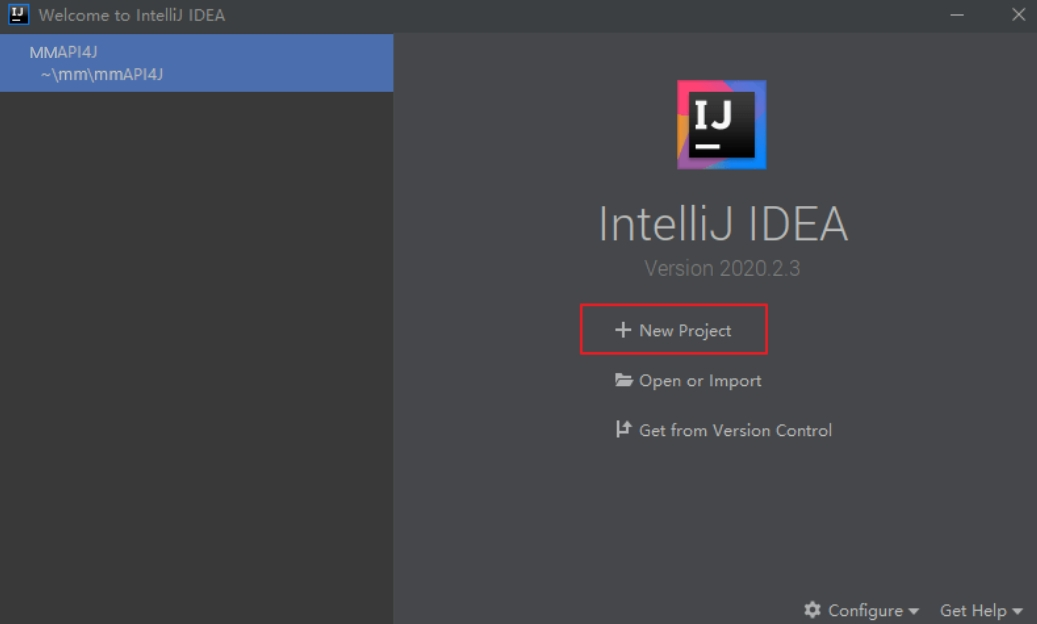
Choose Maven.
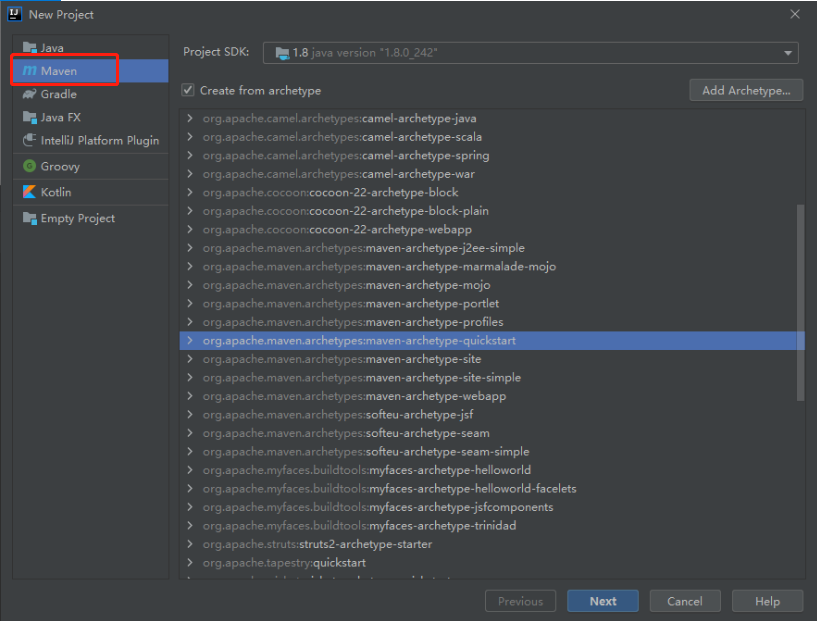
Designate a loction for the project.
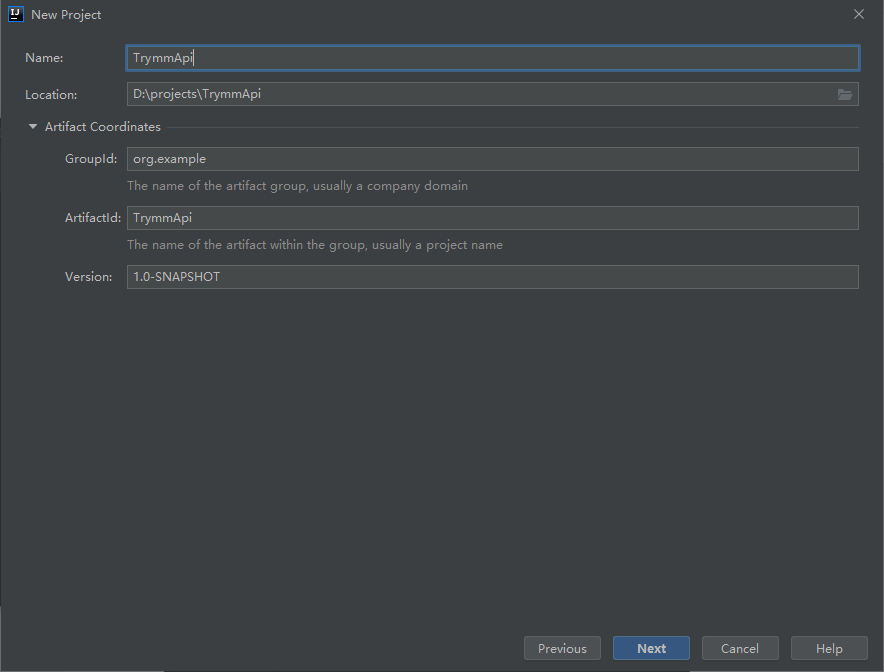
Biuld tools for maven. This example used IDEA's own tools directory.
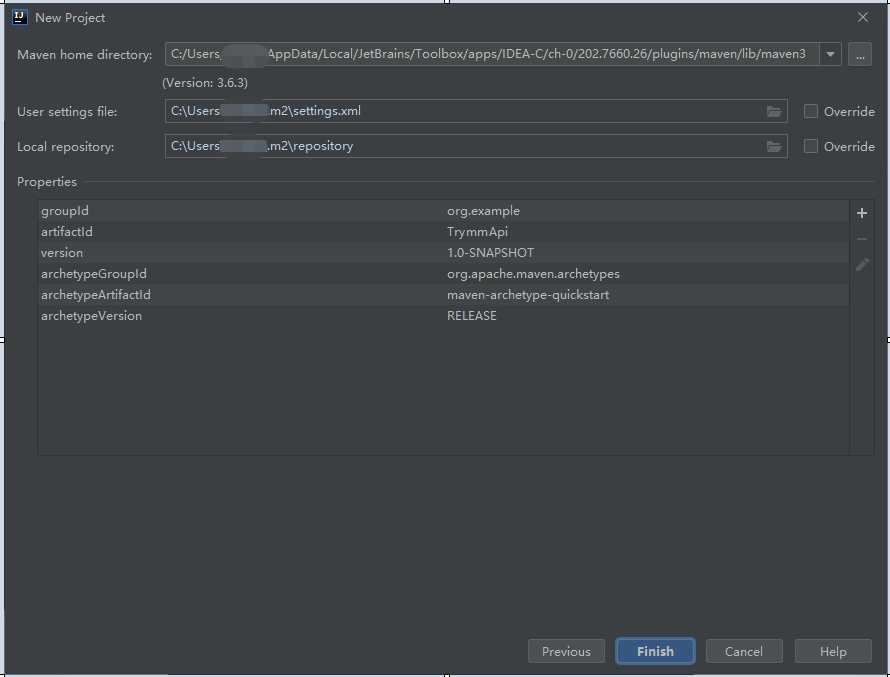
Finish it and wait for the project initialization. If nothing gose wrong, you will see the words 'BUILD SUCCESS' below.
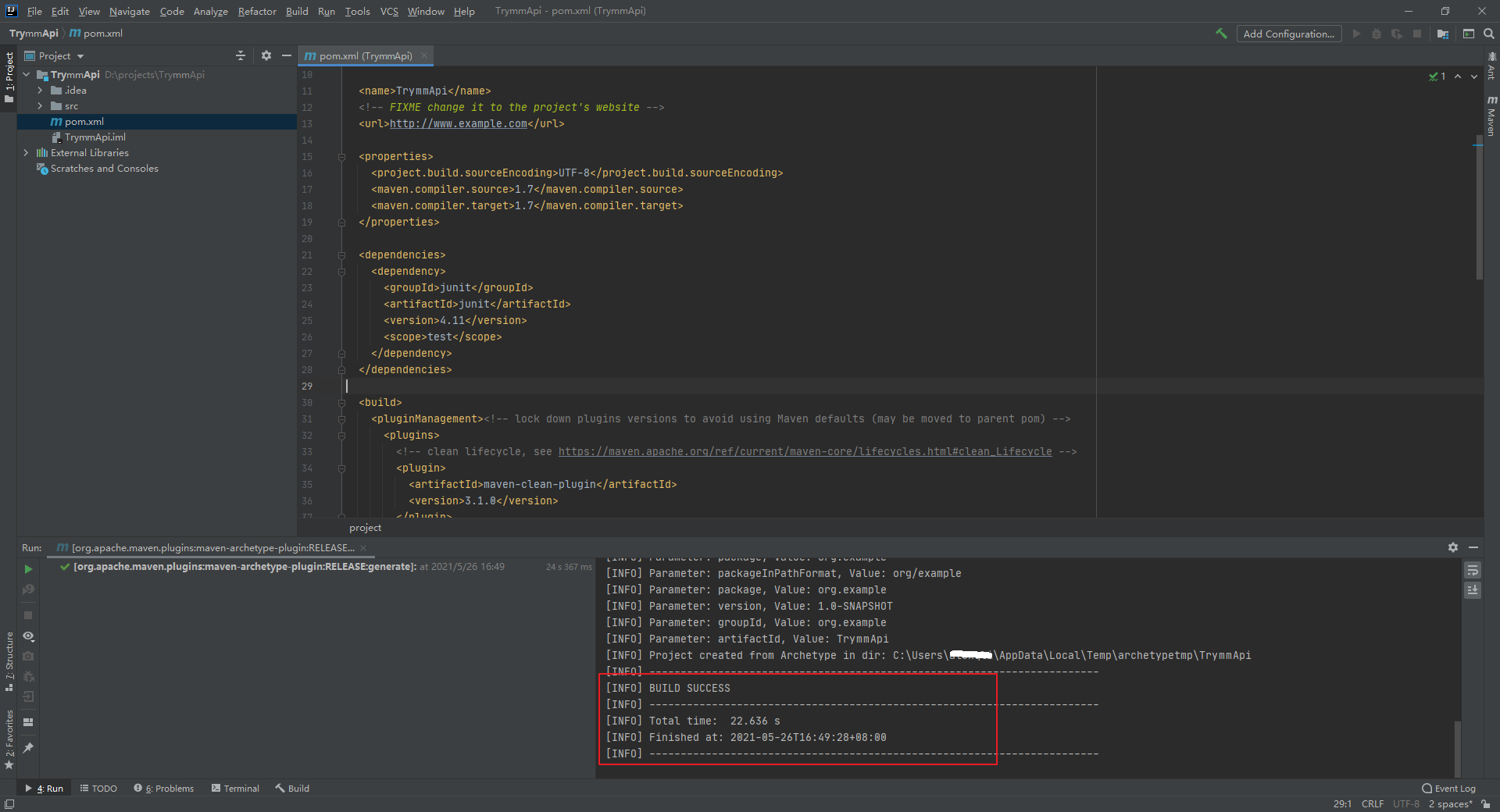
Configure the moomoo-api.
If you configure Java API via the mave repository, please follow the instructions:
Edit the pom.xml file directly and insert the moomoo-api dependency in dependencies (x.y.z should be replaced with the version number).
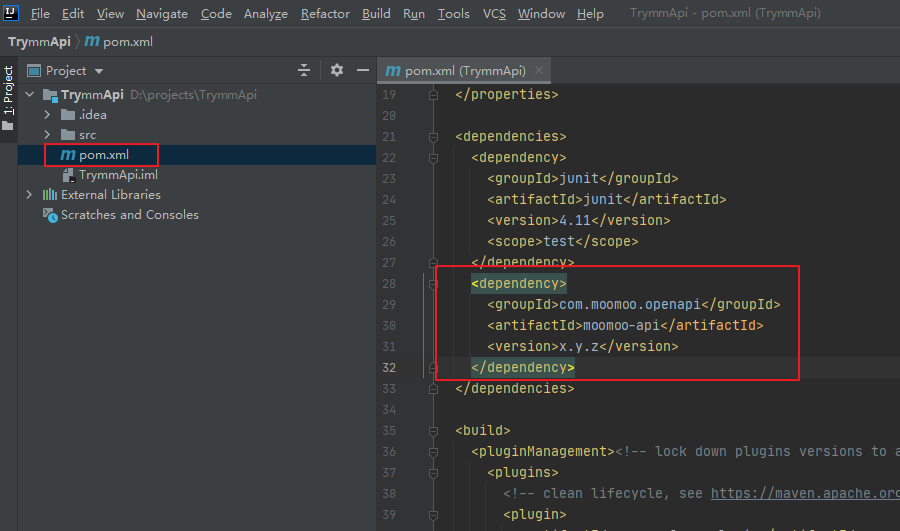
If you download Java API via official website, please follow the instructions:
Create a '/lib/' directory under the project. Copy the '/MMAPI4J/lib/moomoo-api-x.y.x.jar' file under '/lib/' (e.g. The moomoo-api-5.4.1607.jar file shown below).
Edit the pom.xml file, and insert the moomoo-api dependency in dependencies.
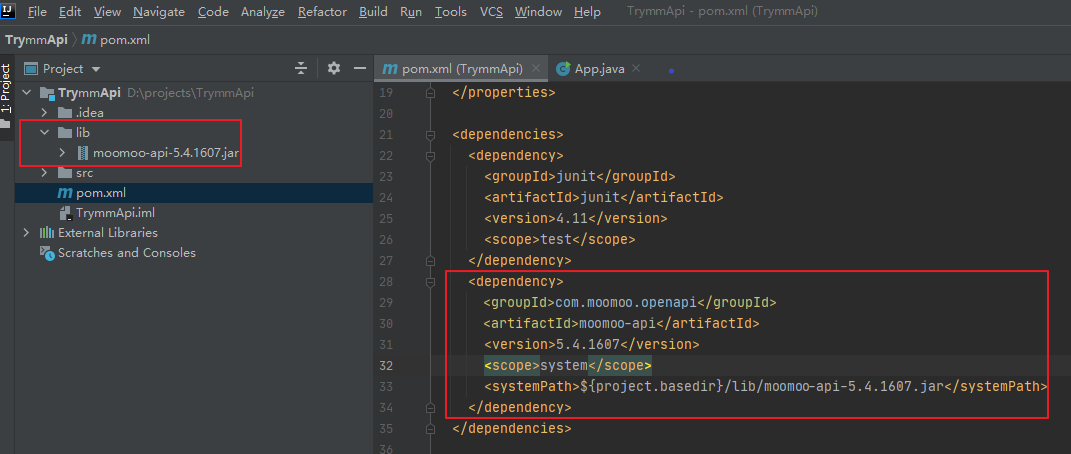
# Step 4: Import the sample project
The example provides a maven compilation script. The project under directory /sample can be imported by IDE that supports maven.
# Step 5: Run
Check whether the interface configuration of main.java is consistent with the configuration of OpenD.
Run the main.java file in the
/sampledirectory, and you can see that the returned message for successful running as follows:
Qot onInitConnect: ret=true desc=Succeed! connID=6750011030360491012
onReply_GetMarketState: retType: 0
retMsg: ""
errCode: 0
s2c {
marketInfoList {
security {
market: 1
code: "00700"
}
name: "\350\205\276\350\256\257\346\216\247\350\202\241"
marketState: 6
}
}
2
3
4
5
6
7
8
9
10
11
12
13
14
Tips
- If the MMAPIChannel dynamic library file cannot be found, you need to copy the MMAPIChannel file of the corresponding platform in the
/libfolder, to the directory in which the program is running.
# C++ Example
# Step 1: Download and install OpenD
Please refer to here to finish downloading, installing and logging in OpenD.
# Step 2: Download C++ API
Download latest version of C++ API from moomoo official website.
Decompress the downloaded file, the source code and samples for C++ API are in the /MMAPI4CPP folder. For directory structure, please refer to MMAPI4CPP Directory.
# MMAPI4CPP Directory
+---Bin Store the common library files compiled by the default compilation environment of various systems
+---Include Directory store public header files, and .h/.cc files created by protobuf
+---Sample Sample project
+---Src Source code
+---MMAPI MMAPI source code
+---protobuf Protobuf source code
2
3
4
5
6
# Step 3: Import the sample project
The example provides project file for Visual Studio and XCode. You can import sample projects using the Visual Studio or XCode development environment.
# Step 4: Run
Check whether the interface configuration of file simpleSample.cpp is consistent with the configuration of OpenD.
You can see that the returned message for successful running as follows:
Run GetSecuritySnapshotDemo
InitQot, suc = 1
GetHKEqtySecList, count = 2698
GetSecuritySnapshot, i = 0
GetSecuritySnapshot, i = 1
GetSecuritySnapshot, i = 2
GetSecuritySnapshot, i = 3
GetSecuritySnapshot, i = 4
GetSecuritySnapshot, i = 5
GetSecuritySnapshot, i = 6
GetSecuritySnapshot, i = 7
GetSecuritySnapshot, i = 8
GetSecuritySnapshot, i = 9
GetSecuritySnapshot, i = 10
GetSecuritySnapshot, i = 11
GetSecuritySnapshot, i = 12
GetSecuritySnapshot, i = 13
ParseHKEqtySecQot, first = (HK.00001, 56.65)
GetSecuritySnapshotDemo End
2
3
4
5
6
7
8
9
10
11
12
13
14
15
16
17
18
19
# JavaScript example
# Step 1: Download and install OpenD
Please refer to here to finish downloading, installing and logging in OpenD.
# Step 2: Download JavaScript API
We provide two methods to download JavaScript API, you can choose one of them.
Method 1: Use npm install in cmd (npm only supports downloading JavaScript API source code. For more samples, please refer to Method 2).
- Initial installation:
$ npm install --save moomoo-api. - Secondary upgrade:
$ npm update moomoo-api.
- Initial installation:
Method 2: Download latest version of JavaScript API from moomoo official website. Decompress the downloaded file, the source code and samples for JavaScript API are in the
/MMAPI4JS folder. For directory structure, please refer to MMAPI4JS Directory.
# MMAPI4JS Directory
+---Sample Sample project
+---src Source code
2
# Step 3: Run the example
Open the example code folder
MMAPI4JS/samplewith Visual Studio Code.Find every WebSocket related code in the Demo folder, shown as below. Modify the configuration settlement (Note: WebSocket function will start in the Visualization OpenD by default, and need Configuration Parameter to start in the Command Line OpenD.)
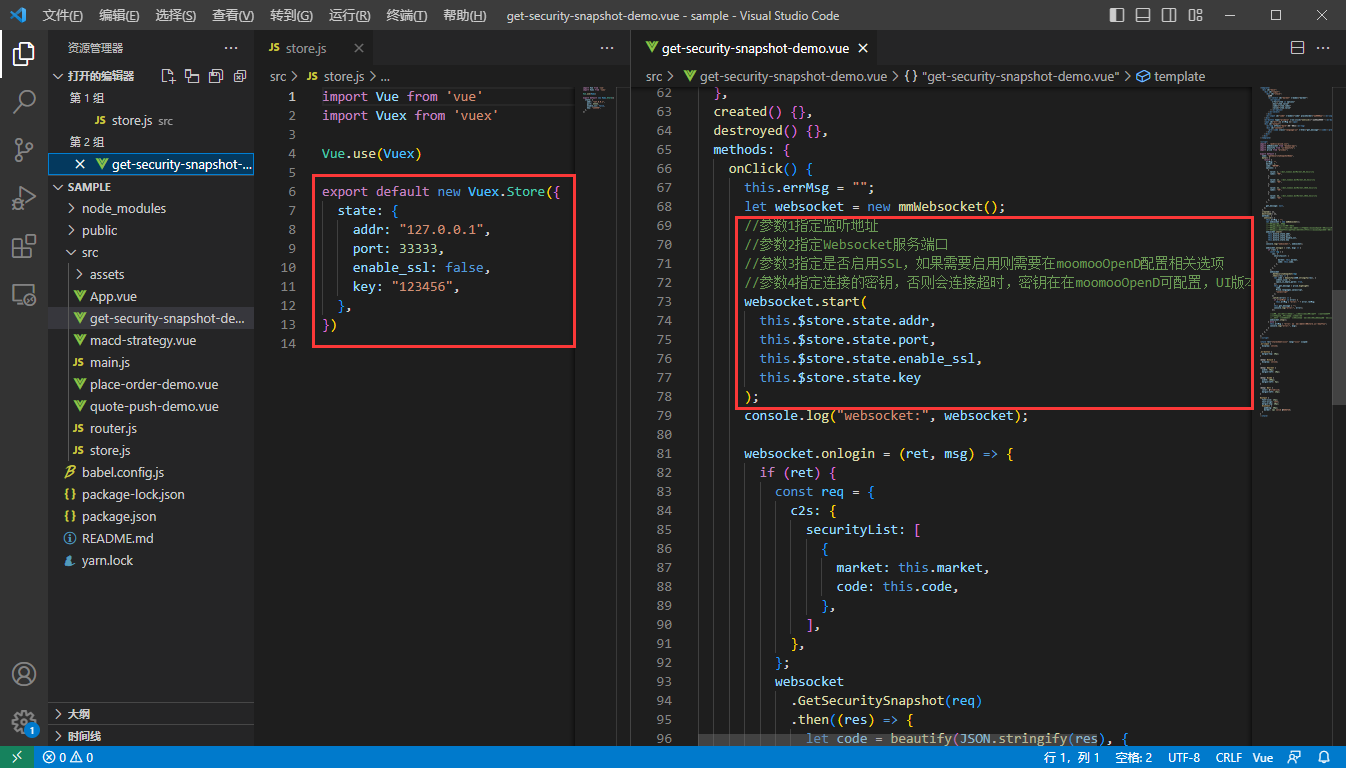
Input
npm installin the terminal of Visual Studio Code to install project dependency.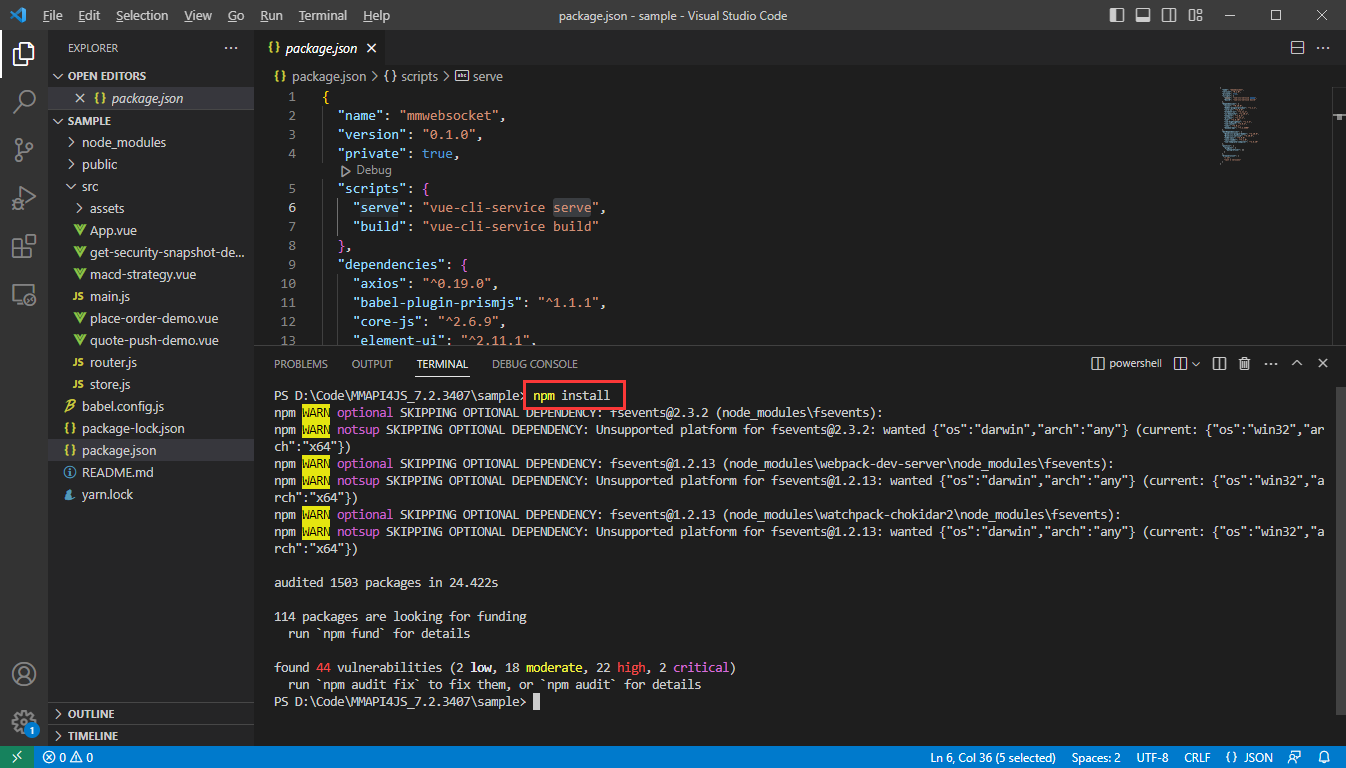
Input
npm run servein the terminal of Visual Studio Code to run the project.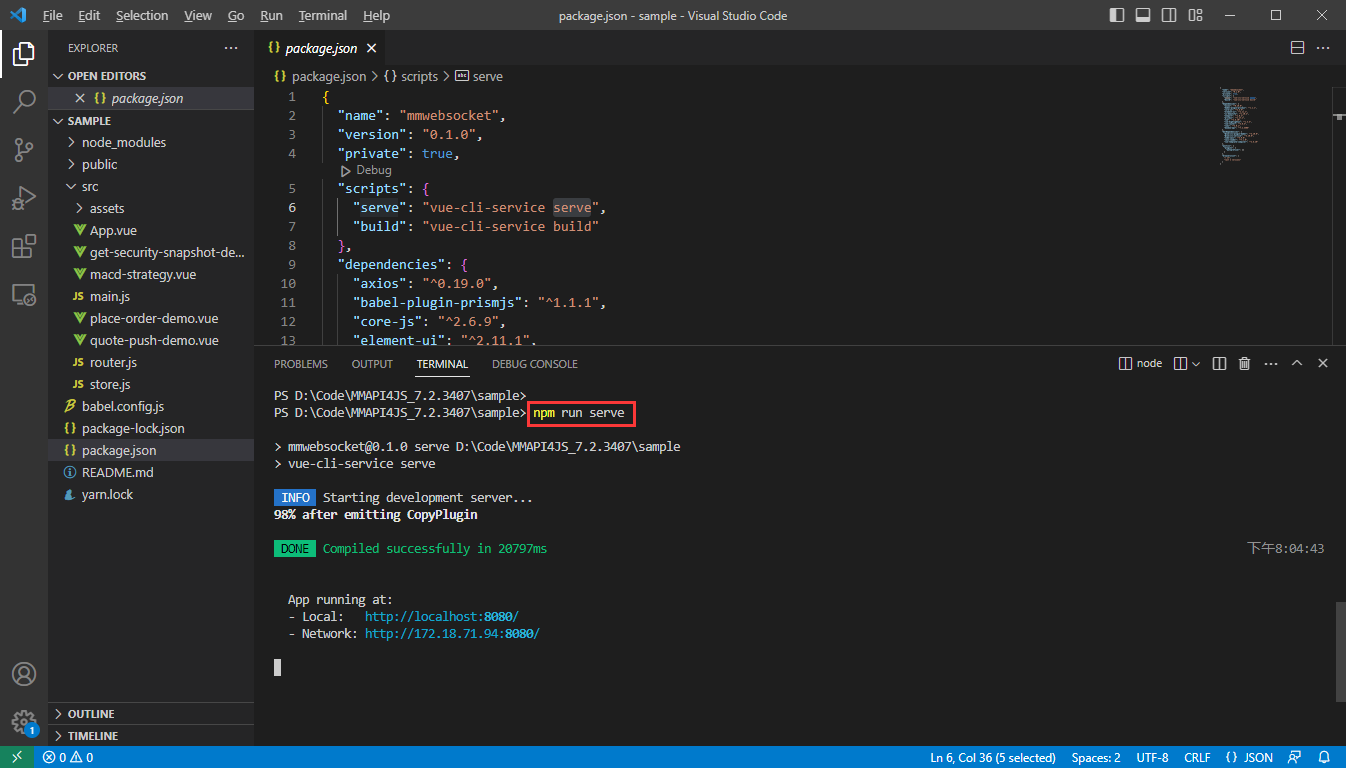
After the project successful running, open the corresponding service address.
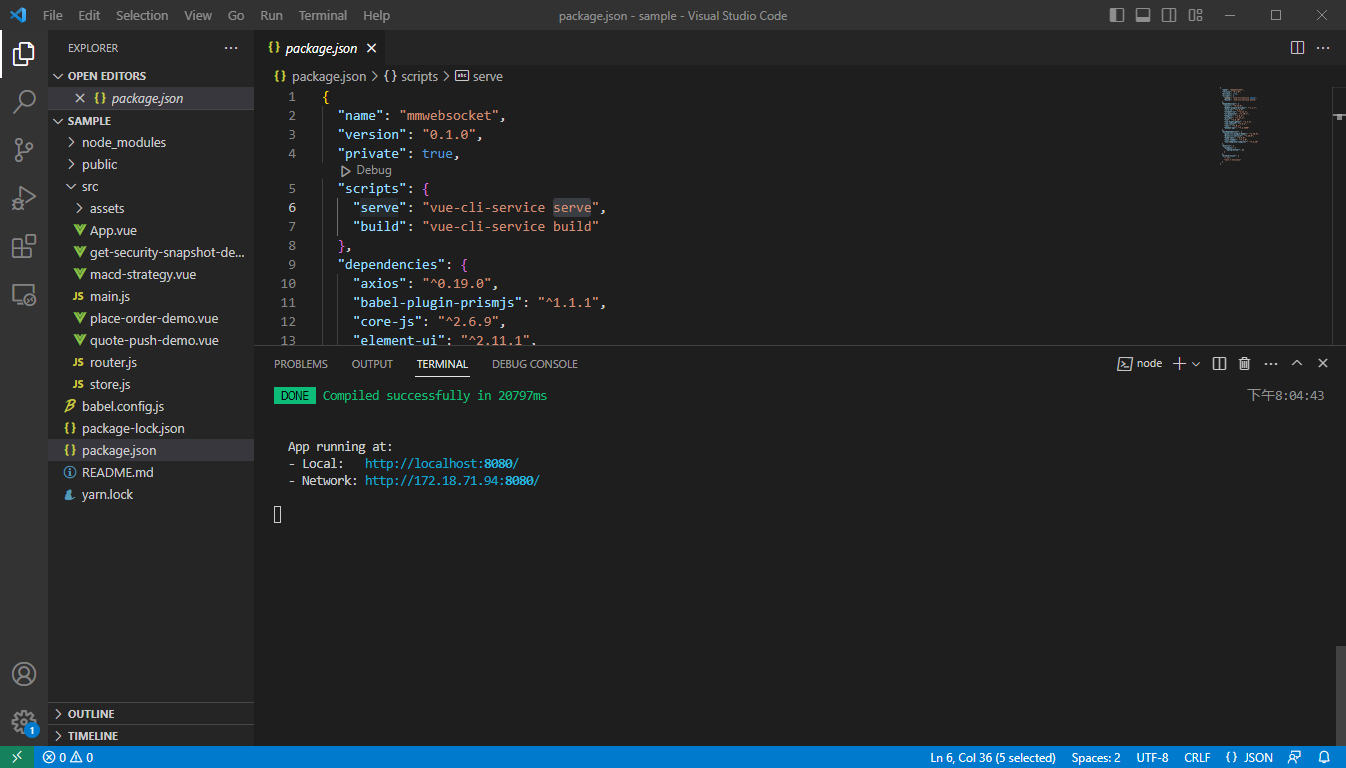
Experience the relevant functions on the page.