# Operation Command
You can do operate OpenD by sending Operation Command from the command line or Telent.
Command format: cmd -param_key1=param_value1 -param_key2=param_value2
Using the following example to describe how to use Telnet: help -cmd=exit
- Configure Telnet address and Telnet port in the OpenD set up parameter.
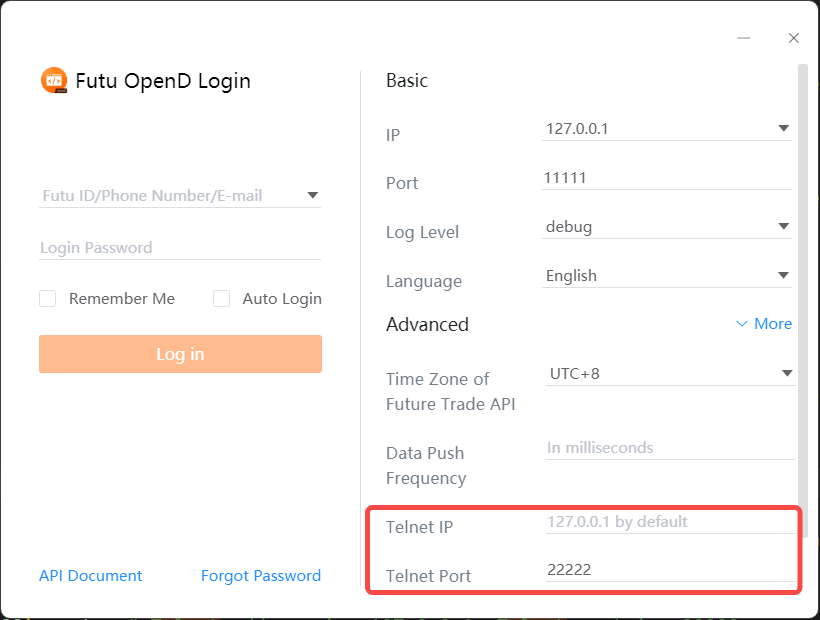
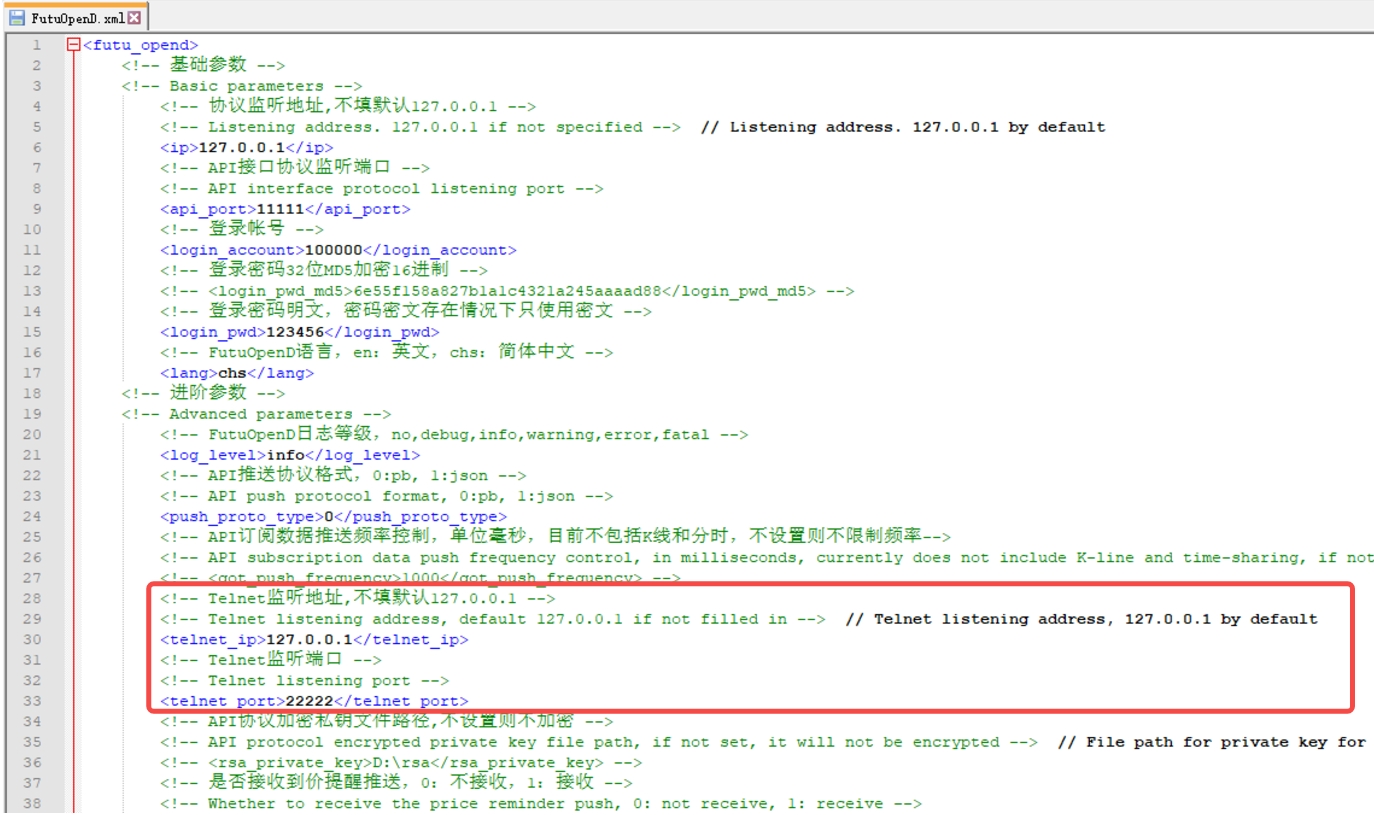
- Start OpenD (it will also start Telnet).
- Via Telnet,send the command
help -cmd=exitto OpenD。
from telnetlib import Telnet
with Telnet('127.0.0.1', 22222) as tn: # Telnet address is: 127.0.0.1, Telnet port is: 22222
tn.write(b'help -cmd=exit\r\n')
reply = b''
while True:
msg = tn.read_until(b'\r\n', timeout=0.5)
reply += msg
if msg == b'':
break
print(reply.decode('gb2312'))
2
3
4
5
6
7
8
9
10
# Command Help
help -cmd=exit
View the detailed information of the specified command, output the command list if no parameter is specified
- Parameters:
- cmd: command
# Exit the Program
Exit
Exit OpenD
# Request Mobile Phone Verification Code
req_phone_verify_code
Requested mobile phone verification code. Security verification is required when the device lock is enabled and the device is logged in at the first time.
- Frequency limitations:
- Maximal 1 request every 60 seconds
# Enter the Phone Verification Code
Input_phone_verify_code -code=123456
Enter the phone verification code and continue the login process.
Parameters:
- code: mobile phone verification code
Frequency limitations:
- Maximal 10 requests every 60 seconds
# Request Graphic Verification Code
req_pic_verify_code
Request a graphic verification code. When you enter the wrong login password multiple times, you need to enter the graphic verification code.
- Frequency limitations:
- Maximal 10 requests every 60 seconds
# Enter Graphic Verification Code
Input_pic_verify_code -code=1234
Enter the graphic verification code and continue the login process.
Parameters:
- code: Graphic verification code
Frequency limitations:
- Maximal 10 requests every 60 seconds
# Relogin
relogin -login_pwd=123456
This command can be used when the user is required to log in again when the login password is changed or the device lock is opened midway. You can only relogin to the current account, and changing accounts is not supported. The password parameter is mainly used to the situation that the login password had been modified. If login_pwd is not set, the login password at startup will be used.
Parameters:
login_pwd: login password in plaintext
login_pwd_md5: login password in ciphertext (32-bit MD5 encrypted hexadecimal)
Frequency limitations:
- Maximal 10 requests every hour
# Time Delay Between Detection and Connection Point
ping
Delay before detection and connection point
- Frequency limitations:
- Maximal 10 requests every 60 seconds
# Display Delay Statistics Report
show_delay_report -detail_report_path=D:/detail.txt -push_count_type=sr2cs
Display delay statistics report, including push delay, request delay and order delay. Data is cleaned up at 6:00 Beijing time every day.
- Parameters:
detail_report_path: file output path (MAC system only supports absolute path, not relative path), optional parameter, if not specified, output to the console
push_count_type: the type of push delay (sr2ss, ss2cr, cr2cs, ss2cs, sr2cs), sr2cs by default.
- sr refers to the server receiving time (currently only HK stocks support this time)
- ss refers to the server sending time
- cr refers to OpenD receiving time
- cs refers to OpenD sending time
# Close API Connection
close_api_conn -conn_id=123456
Close an API connection, if not specified, close all connections
- Parameters:
- conn_id: API connection ID
# Show Subscription Status
show_sub_info -conn_id=123456 -sub_info_path=D:/detail.txt
Display the subscription status of a connection, if not specified, display all connections
- Parameters:
conn_id: API connection ID
sub_info_path: file output path (MAC system only supports absolute path, not relative path), optional parameter, if not specified, output to the console
# Request the Highest Quotation Permission
request_highest_quote_right
When the advanced quotation authority is occupied by other devices (such as desktop/mobile terminal), you can use this command to request the highest quotation authority again (And then, other devices that are logged in will not be able to use advanced quote).
- Frequency limitations:
- Maximal 10 requests every 60 seconds
# Update
update
Update
