# Modify or Cancel Orders
- Python
- Proto
- C#
- Java
- C++
- JavaScript
modify_order(modify_order_op, order_id, qty, price, adjust_limit=0, trd_env=TrdEnv.REAL, acc_id=0, acc_index=0, aux_price=None, trail_type=None, trail_value=None, trail_spread=None)
Description
Modify the price and quantity of orders, cancel orders, delete orders, enable or disable orders, etc.
For HKCC market, it is invalid to change orders, except that cancelling orders is supported.Parameters
Parameter Type Description modify_order_op ModifyOrderOp Modify order operation type. order_id str Order ID. qty float The quantity after the order is changed. The unit of options and futures is "contract".
0 decimal place accuracy, the excess part is discarded.price float The price after the order is changed. Accuracy to 3 decimal places for securities account, and the excess part will be discarded.
Accuracy to 9 decimal places for futures account, and the excess part will be discarded.adjust_limit float Price adjustment range. OpenD will automatically adjust the incoming price to the legal price.(This parameter will be ignored by future contracts.)- Positive numbers represent upward adjustments, and negative numbers represent downward adjustments.
- For example: 0.015 means upward adjustment and the amplitude does not exceed 1.5%; -0.01 means downward adjustment and the amplitude does not exceed 1%. The default 0 means no adjustment.
trd_env TrdEnv Trading environment. acc_id int Trading account ID. - When acc_id is 0, the account specified by acc_index is chosen.
- When acc_id is set the ID number (not 0), the account specified by acc_id is chosen.
- Using acc_id to query and trade is strongly recommended, acc_index will change when adding/closing an account, result in the account you specify is inconsistent with the actual trading account.
acc_index int The account number in the trading account list. The default is 0, which means the first trading account.aux_price float Trigger price. - If order type is Stop, Stop Limit, Market if Touched, or Limit if Touched, aux_price must be set.
- The price will be rounded to 3 decimals for securities account, and 9 decimals for futures account.
trail_type TrailType Trailing type. If order type is Trailing Stop, or Trailing Stop Limit, trail_type must be set.trail_value float Trailing amount/ratio. - If order type is Trailing Stop, or Trailing Stop Limit, trail_value must be set.
- If the trail type is PERCENTAGE, this field is in percentage form, so 20 is equivalent to 20%.
- If the trail type is PRICE, this value will be rounded to 3 decimals for securities account, and 9 decimals for futures account.
- If the trail type is PRICE, this value will be rounded to 2 decimals.
trail_spread float Specify spread. - If order type is Trailing Stop Limit, trail_spread must be set.
- The price will be rounded to 3 decimals for securities account, and 9 decimals for futures account.
Return
Field Type Description ret RET_CODE Interface result. data pd.DataFrame If ret == RET_OK, modification information is returned. str If ret != RET_OK, error description is returned. - Modification information format as follows:
Field Type Description trd_env TrdEnv Trading environment. order_id str Order ID.
- Modification information format as follows:
Example
from futu import *
pwd_unlock = '123456'
trd_ctx = OpenSecTradeContext(filter_trdmarket=TrdMarket.HK, host='127.0.0.1', port=11111, security_firm=SecurityFirm.FUTUSECURITIES)
ret, data = trd_ctx.unlock_trade(pwd_unlock) # If you use a live trading account to modify or cancel an order, you need to unlock the account first. The example here is to cancel an order on a paper trading account, and unlocking is not necessary.
if ret == RET_OK:
order_id = "8851102695472794941"
ret, data = trd_ctx.modify_order(ModifyOrderOp.CANCEL, order_id, 0, 0)
if ret == RET_OK:
print(data)
print(data['order_id'][0]) # Get the order ID of the modified order
print(data['order_id'].values.tolist()) # Convert to list
else:
print('modify_order error: ', data)
else:
print('unlock_trade failed: ', data)
trd_ctx.close()
2
3
4
5
6
7
8
9
10
11
12
13
14
15
16
- Output
trd_env order_id
0 REAL 8851102695472794941
8851102695472794941
['8851102695472794941']
2
3
4
cancel_all_order(trd_env=TrdEnv.REAL, acc_id=0, acc_index=0, trdmarket=TrdMarket.NONE)
Description
Cancel all orders. Paper trading and HKCC trading accounts do not support all cancellations.
Parameters
Parameter Type Description trd_env TrdEnv Trading environment. acc_id int Trading account ID. When acc_id is 0, the account specified by acc_index is chosen.
When acc_id is set the ID number (not 0), the account specified by acc_id is chosen.acc_index int The account number in the trading account list. The default is 0, which means the first trading account.trdmarket TrdMarket Transaction market selection. Cancel orders in specified markets the given account.
In the default state, cancel orders in all markets for the given account.
Return
Field Type Description ret int Returned value. On success, ret == RET_OK. On error, ret != RET_OK. data str If ret == RET_OK, modification information is returned. If ret != RET_OK, error description is returned. - Modification information format as follows:
Field Type Description trd_env TrdEnv Trading environment order_id str Order number
- Modification information format as follows:
Example
from futu import *
pwd_unlock = '123456'
trd_ctx = OpenSecTradeContext(filter_trdmarket=TrdMarket.HK, host='127.0.0.1', port=11111, security_firm=SecurityFirm.FUTUSECURITIES)
ret, data = trd_ctx.unlock_trade(pwd_unlock) # If you use a live trading account to modify or cancel an order, you need to unlock the account first. The example here is to cancel all orders on a paper trading account, and unlocking is not necessary.
if ret == RET_OK:
ret, data = trd_ctx.cancel_all_order()
if ret == RET_OK:
print(data)
else:
print('cancel_all_order error: ', data)
else:
print('unlock_trade failed: ', data)
trd_ctx.close()
2
3
4
5
6
7
8
9
10
11
12
13
- Output
success
# Trd_ModifyOrder.proto
Description
Modify the price and quantity of orders, cancel orders, delete orders, enable or disable orders, etc.
For HKCC market, it is invalid to change orders, except that cancelling orders is supported.Parameters
message C2S
{
required Common.PacketID packetID = 1; //packet ID, used to prevent replay attack
required Trd_Common.TrdHeader header = 2; //Transaction common header
required uint64 orderID = 3; //Order number, if forAll is true, pass 0
required int32 modifyOrderOp = 4; //Modify the operation type, see the enumeration definition of Trd_Common.ModifyOrderOp
optional bool forAll = 5; //Whether to operate all orders for this trading account. true: operate all orders, false:operate a single order(by default if missed). Batch operations only support canceling all orders, but do not support disabling all, enabling all or deleting all.
//The following fields are only for a single order, and modifyOrderOp is valid for ModifyOrderOp_Normal
optional double qty = 8; //Quantity, option unit is "contract" (0 decimal place accuracy, the excess part is discarded)
optional double price = 9; //Price, (Accuracy to 3 decimal places for securities account, 9 decimal places for futures account, and the excess part will be discarded)
//The following are used to adjust the price. You have to pass both fields to make it meaningful. Because there is a minimum price change step for HK stocks, and the quotation of A-shares is accurate to 2 decimal places. It is not nessessary for US stocks.
optional bool adjustPrice = 10; //Whether to adjust the price, if the price is illegal, whether to adjust to the legal price. true: make adjustment. false: do not make adjustment. If the price is illegal and adjustment is not allowed, an error may occur.
optional double adjustSideAndLimit = 11; //Direction and limit in percentage for adjustment. Positive number represents upward adjustment, negative number represents downward adjustment. Specific value represents adjustment range limit, such as: 0.015 represents upward adjustment and the range does not exceed 1.5%; -0.01 Represents downward adjustment and the amplitude does not exceed 1%
optional double auxPrice = 12; //Trigger price
optional int32 trailType = 13; //Trailing type, see Trd_Common.TrailType enumeration definition
optional double trailValue = 14; //Trailing amount / ratio
optional double trailSpread = 15; //Specify spread
optional string orderIDEx = 16; //The server order id, which can be used instead of orderID, or choose one from orderID
}
message Request
{
required C2S c2s = 1;
}
2
3
4
5
6
7
8
9
10
11
12
13
14
15
16
17
18
19
20
21
22
23
24
25
- For request packet identification structure, refer to PacketID
- For protocol header, refer to TrdHeader
- For the enumeration of modification operations, refer to ModifyOrderOp
- For trail type, refer to TrailType
- Return
message S2C
{
required Trd_Common.TrdHeader header = 1; //Transaction common header
required uint64 orderID = 2; //Order number
}
message Response
{
//The following 3 fields are available in all protocols, and the notes are in InitConnect.proto
required int32 retType = 1 [default = -400];
optional string retMsg = 2;
optional int32 errCode = 3;
optional S2C s2c = 4;
}
2
3
4
5
6
7
8
9
10
11
12
13
14
15
Protocol ID
2205
uint ModifyOrder(TrdModifyOrder.Request req);
virtual void OnReply_ModifyOrder(FTAPI_Conn client, uint nSerialNo, TrdModifyOrder.Response rsp);
Description
Modify the price and quantity of orders, cancel orders, delete orders, enable or disable orders, etc.
For HKCC market, it is invalid to change orders, except that cancelling orders is supported.Parameters
message C2S
{
required Common.PacketID packetID = 1; //packet ID, used to prevent replay attack
required Trd_Common.TrdHeader header = 2; //Transaction common header
required uint64 orderID = 3; //Order number, if forAll is true, pass 0
required int32 modifyOrderOp = 4; //Modify the operation type, see the enumeration definition of Trd_Common.ModifyOrderOp
optional bool forAll = 5; //Whether to operate all orders for this trading account. true: operate all orders, false:operate a single order(by default if missed). Batch operations only support canceling all orders, but do not support disabling all, enabling all or deleting all.
//The following fields are only for a single order, and modifyOrderOp is valid for ModifyOrderOp_Normal
optional double qty = 8; //Quantity, option unit is "contract" (0 decimal place accuracy, the excess part is discarded)
optional double price = 9; //Price, (Accuracy to 3 decimal places for securities account, 9 decimal places for futures account, and the excess part will be discarded)
//The following are used to adjust the price. You have to pass both fields to make it meaningful. Because there is a minimum price change step for HK stocks, and the quotation of A-shares is accurate to 2 decimal places. It is not nessessary for US stocks.
optional bool adjustPrice = 10; //Whether to adjust the price, if the price is illegal, whether to adjust to the legal price. true: make adjustment. false: do not make adjustment. If the price is illegal and adjustment is not allowed, an error may occur.
optional double adjustSideAndLimit = 11; //Direction and limit in percentage for adjustment. Positive number represents upward adjustment, negative number represents downward adjustment. Specific value represents adjustment range limit, such as: 0.015 represents upward adjustment and the range does not exceed 1.5%; -0.01 Represents downward adjustment and the amplitude does not exceed 1%
optional double auxPrice = 12; //Trigger price
optional int32 trailType = 13; //Trailing type, see Trd_Common.TrailType enumeration definition
optional double trailValue = 14; //Trailing amount / ratio
optional double trailSpread = 15; //Specify spread
optional string orderIDEx = 16; //The server order id, which can be used instead of orderID, or choose one from orderID
}
message Request
{
required C2S c2s = 1;
}
2
3
4
5
6
7
8
9
10
11
12
13
14
15
16
17
18
19
20
21
22
23
24
25
- For request packet identification structure, refer to PacketID
- For protocol header, refer to TrdHeader
- For the enumeration of modification operations, refer to ModifyOrderOp
- For trail type, refer to TrailType
- Return
message S2C
{
required Trd_Common.TrdHeader header = 1; //Transaction common header
required uint64 orderID = 2; //Order number
}
message Response
{
//The following 3 fields are available in all protocols, and the notes are in InitConnect.proto
required int32 retType = 1 [default = -400];
optional string retMsg = 2;
optional int32 errCode = 3;
optional S2C s2c = 4;
}
2
3
4
5
6
7
8
9
10
11
12
13
14
15
- Example
public class Program : FTSPI_Trd, FTSPI_Conn {
FTAPI_Trd trd = new FTAPI_Trd();
public Program() {
trd.SetClientInfo("csharp", 1); //Set client information
trd.SetConnCallback(this); //Set connection callback
trd.SetTrdCallback(this); //Set transaction callback
}
public void Start() {
trd.InitConnect("127.0.0.1", (ushort)11111, false);
}
public void OnInitConnect(FTAPI_Conn client, long errCode, String desc)
{
Console.Write("Trd onInitConnect: ret={0} desc={1} connID={2}\n", errCode, desc, client.GetConnectID());
if (errCode != 0)
return;
TrdCommon.TrdHeader header = TrdCommon.TrdHeader.CreateBuilder()
.SetAccID(281756457888247915L)
.SetTrdEnv((int)TrdCommon.TrdEnv.TrdEnv_Real)
.SetTrdMarket((int)TrdCommon.TrdMarket.TrdMarket_HK)
.Build();
TrdModifyOrder.C2S c2s = TrdModifyOrder.C2S.CreateBuilder()
.SetPacketID(trd.NextPacketID())
.SetHeader(header)
.SetOrderID(1167729267926401492L)
.SetModifyOrderOp((int)TrdCommon.ModifyOrderOp.ModifyOrderOp_Normal)
.SetPrice(100)
.Build();
TrdModifyOrder.Request req = TrdModifyOrder.Request.CreateBuilder().SetC2S(c2s).Build();
uint seqNo = trd.ModifyOrder(req);
Console.Write("Send TrdModifyOrder: {0}\n", seqNo);
}
public void OnDisconnect(FTAPI_Conn client, long errCode) {
Console.Write("Trd onDisConnect: {0}\n", errCode);
}
public void OnReply_ModifyOrder(FTAPI_Conn client, uint nSerialNo, TrdModifyOrder.Response rsp)
{
Console.Write("Reply: TrdModifyOrder: {0}\n", nSerialNo);
Console.Write("accID: {0}\n", rsp.S2C.Header.AccID);
}
public static void Main(String[] args) {
FTAPI.Init();
Program trd = new Program();
trd.Start();
while (true)
Thread.Sleep(1000 * 600);
}
}
2
3
4
5
6
7
8
9
10
11
12
13
14
15
16
17
18
19
20
21
22
23
24
25
26
27
28
29
30
31
32
33
34
35
36
37
38
39
40
41
42
43
44
45
46
47
48
49
50
51
52
53
54
55
56
- Output
Trd onInitConnect: ret=0 desc= connID=6827792005034419980
Send TrdModifyOrder: 3
Reply: TrdModifyOrder: 3
accID: 281756457888247915
2
3
4
int modifyOrder(TrdModifyOrder.Request req);
void onReply_ModifyOrder(FTAPI_Conn client, int nSerialNo, TrdModifyOrder.Response rsp);
Description
Modify the price and quantity of orders, cancel orders, delete orders, enable or disable orders, etc.
For HKCC market, it is invalid to change orders, except that cancelling orders is supported.Parameters
message C2S
{
required Common.PacketID packetID = 1; //packet ID, used to prevent replay attack
required Trd_Common.TrdHeader header = 2; //Transaction common header
required uint64 orderID = 3; //Order number, if forAll is true, pass 0
required int32 modifyOrderOp = 4; //Modify the operation type, see the enumeration definition of Trd_Common.ModifyOrderOp
optional bool forAll = 5; //Whether to operate all orders for this trading account. true: operate all orders, false:operate a single order(by default if missed). Batch operations only support canceling all orders, but do not support disabling all, enabling all or deleting all.
//The following fields are only for a single order, and modifyOrderOp is valid for ModifyOrderOp_Normal
optional double qty = 8; //Quantity, option unit is "contract" (0 decimal place accuracy, the excess part is discarded)
optional double price = 9; //Price, (Accuracy to 3 decimal places for securities account, 9 decimal places for futures account, and the excess part will be discarded)
//The following are used to adjust the price. You have to pass both fields to make it meaningful. Because there is a minimum price change step for HK stocks, and the quotation of A-shares is accurate to 2 decimal places. It is not nessessary for US stocks.
optional bool adjustPrice = 10; //Whether to adjust the price, if the price is illegal, whether to adjust to the legal price. true: make adjustment. false: do not make adjustment. If the price is illegal and adjustment is not allowed, an error may occur.
optional double adjustSideAndLimit = 11; //Direction and limit in percentage for adjustment. Positive number represents upward adjustment, negative number represents downward adjustment. Specific value represents adjustment range limit, such as: 0.015 represents upward adjustment and the range does not exceed 1.5%; -0.01 Represents downward adjustment and the amplitude does not exceed 1%
optional double auxPrice = 12; //Trigger price
optional int32 trailType = 13; //Trailing type, see Trd_Common.TrailType enumeration definition
optional double trailValue = 14; //Trailing amount / ratio
optional double trailSpread = 15; //Specify spread
optional string orderIDEx = 16; //The server order id, which can be used instead of orderID, or choose one from orderID
}
message Request
{
required C2S c2s = 1;
}
2
3
4
5
6
7
8
9
10
11
12
13
14
15
16
17
18
19
20
21
22
23
24
25
- For request packet identification structure, refer to PacketID
- For protocol header, refer to TrdHeader
- For the enumeration of modification operations, refer to ModifyOrderOp
- For trail type, refer to TrailType
- Return
message S2C
{
required Trd_Common.TrdHeader header = 1; //Transaction common header
required uint64 orderID = 2; //Order number
}
message Response
{
//The following 3 fields are available in all protocols, and the notes are in InitConnect.proto
required int32 retType = 1 [default = -400];
optional string retMsg = 2;
optional int32 errCode = 3;
optional S2C s2c = 4;
}
2
3
4
5
6
7
8
9
10
11
12
13
14
15
- Example
public class TrdDemo implements FTSPI_Trd, FTSPI_Conn {
FTAPI_Conn_Trd trd = new FTAPI_Conn_Trd();
public TrdDemo() {
trd.setClientInfo("javaclient", 1); //Set client information
trd.setConnSpi(this); //Set connection callback
trd.setTrdSpi(this); //Set transaction callback
}
public void start() {
trd.initConnect("127.0.0.1", (short)11111, false);
}
@Override
public void onInitConnect(FTAPI_Conn client, long errCode, String desc)
{
System.out.printf("Trd onInitConnect: ret=%b desc=%s connID=%d\n", errCode, desc, client.getConnectID());
if (errCode != 0)
return;
TrdCommon.TrdHeader header = TrdCommon.TrdHeader.newBuilder()
.setAccID(281756457888247915L)
.setTrdEnv(TrdCommon.TrdEnv.TrdEnv_Real_VALUE)
.setTrdMarket(TrdCommon.TrdMarket.TrdMarket_HK_VALUE)
.build();
TrdModifyOrder.C2S c2s = TrdModifyOrder.C2S.newBuilder()
.setPacketID(trd.nextPacketID())
.setHeader(header)
.setOrderID(1167729267926401492L)
.setModifyOrderOp(TrdCommon.ModifyOrderOp.ModifyOrderOp_Normal_VALUE)
.setPrice(100)
.build();
TrdModifyOrder.Request req = TrdModifyOrder.Request.newBuilder().setC2S(c2s).build();
int seqNo = trd.modifyOrder(req);
System.out.printf("Send TrdModifyOrder: %d\n", seqNo);
}
@Override
public void onDisconnect(FTAPI_Conn client, long errCode) {
System.out.printf("Trd onDisConnect: %d\n", errCode);
}
@Override
public void onReply_ModifyOrder(FTAPI_Conn client, int nSerialNo, TrdModifyOrder.Response rsp) {
if (rsp.getRetType() != 0) {
System.out.printf("TrdModifyOrder failed: %s\n", rsp.getRetMsg());
}
else {
try {
String json = JsonFormat.printer().print(rsp);
System.out.printf("Receive TrdModifyOrder: %s\n", json);
} catch (InvalidProtocolBufferException e) {
e.printStackTrace();
}
}
}
public static void main(String[] args) {
FTAPI.init();
TrdDemo trd = new TrdDemo();
trd.start();
while (true) {
try {
Thread.sleep(1000 * 600);
} catch (InterruptedException exc) {
}
}
}
}
2
3
4
5
6
7
8
9
10
11
12
13
14
15
16
17
18
19
20
21
22
23
24
25
26
27
28
29
30
31
32
33
34
35
36
37
38
39
40
41
42
43
44
45
46
47
48
49
50
51
52
53
54
55
56
57
58
59
60
61
62
63
64
65
66
67
68
69
70
71
- Output
Send TrdModifyOrder: 2
Receive TrdModifyOrder: {
"retType": 0,
"retMsg": "",
"errCode": 0,
"s2c": {
"header": {
"trdEnv": 0,
"accID": "281756457888247915",
"trdMarket": 1
},
"orderID": "5185260464676654543"
}
}
2
3
4
5
6
7
8
9
10
11
12
13
14
Futu::u32_t ModifyOrder(const Trd_ModifyOrder::Request &stReq);
virtual void OnReply_ModifyOrder(Futu::u32_t nSerialNo, const Trd_ModifyOrder::Response &stRsp) = 0;
Description
Modify the price and quantity of orders, cancel orders, delete orders, enable or disable orders, etc.
For HKCC market, it is invalid to change orders, except that cancelling orders is supported.Parameters
message C2S
{
required Common.PacketID packetID = 1; //packet ID, used to prevent replay attack
required Trd_Common.TrdHeader header = 2; //Transaction common header
required uint64 orderID = 3; //Order number, if forAll is true, pass 0
required int32 modifyOrderOp = 4; //Modify the operation type, see the enumeration definition of Trd_Common.ModifyOrderOp
optional bool forAll = 5; //Whether to operate all orders for this trading account. true: operate all orders, false:operate a single order(by default if missed). Batch operations only support canceling all orders, but do not support disabling all, enabling all or deleting all.
//The following fields are only for a single order, and modifyOrderOp is valid for ModifyOrderOp_Normal
optional double qty = 8; //Quantity, option unit is "contract" (0 decimal place accuracy, the excess part is discarded)
optional double price = 9; //Price, (Accuracy to 3 decimal places for securities account, 9 decimal places for futures account, and the excess part will be discarded)
//The following are used to adjust the price. You have to pass both fields to make it meaningful. Because there is a minimum price change step for HK stocks, and the quotation of A-shares is accurate to 2 decimal places. It is not nessessary for US stocks.
optional bool adjustPrice = 10; //Whether to adjust the price, if the price is illegal, whether to adjust to the legal price. true: make adjustment. false: do not make adjustment. If the price is illegal and adjustment is not allowed, an error may occur.
optional double adjustSideAndLimit = 11; //Direction and limit in percentage for adjustment. Positive number represents upward adjustment, negative number represents downward adjustment. Specific value represents adjustment range limit, such as: 0.015 represents upward adjustment and the range does not exceed 1.5%; -0.01 Represents downward adjustment and the amplitude does not exceed 1%
optional double auxPrice = 12; //Trigger price
optional int32 trailType = 13; //Trailing type, see Trd_Common.TrailType enumeration definition
optional double trailValue = 14; //Trailing amount / ratio
optional double trailSpread = 15; //Specify spread
optional string orderIDEx = 16; //The server order id, which can be used instead of orderID, or choose one from orderID
}
message Request
{
required C2S c2s = 1;
}
2
3
4
5
6
7
8
9
10
11
12
13
14
15
16
17
18
19
20
21
22
23
24
25
- For request packet identification structure, refer to PacketID
- For protocol header, refer to TrdHeader
- For the enumeration of modification operations, refer to ModifyOrderOp
- For trail type, refer to TrailType
- Return
message S2C
{
required Trd_Common.TrdHeader header = 1; //Transaction common header
required uint64 orderID = 2; //Order number
}
message Response
{
//The following 3 fields are available in all protocols, and the notes are in InitConnect.proto
required int32 retType = 1 [default = -400];
optional string retMsg = 2;
optional int32 errCode = 3;
optional S2C s2c = 4;
}
2
3
4
5
6
7
8
9
10
11
12
13
14
15
- Example
class Program : public FTSPI_Qot, public FTSPI_Trd, public FTSPI_Conn
{
public:
Program() {
m_pTrdApi = FTAPI::CreateTrdApi();
m_pTrdApi->RegisterTrdSpi(this);
m_pTrdApi->RegisterConnSpi(this);
}
~Program() {
if (m_pTrdApi != nullptr)
{
m_pTrdApi->UnregisterTrdSpi();
m_pTrdApi->UnregisterConnSpi();
FTAPI::ReleaseTrdApi(m_pTrdApi);
m_pTrdApi = nullptr;
}
}
void Start() {
m_pTrdApi->InitConnect("127.0.0.1", 11111, false);
}
virtual void OnInitConnect(FTAPI_Conn* pConn, Futu::i64_t nErrCode, const char* strDesc) {
cout << "connect" << endl;
// construct request message
Trd_ModifyOrder::Request req;
Trd_ModifyOrder::C2S *c2s = req.mutable_c2s();
Trd_Common::TrdHeader *header = c2s->mutable_header();
header->set_accid(3637840);
header->set_trdenv(0);
header->set_trdmarket(1);
c2s->set_orderid(3964270595789502688L);
c2s->set_modifyorderop(2);
m_ModifyOrderSerialNo = m_pTrdApi->ModifyOrder(req);
cout << "Request ModifyOrder SerialNo: " << m_ModifyOrderSerialNo << endl;
}
virtual void OnReply_ModifyOrder(Futu::u32_t nSerialNo, const Trd_ModifyOrder::Response &stRsp){
if(nSerialNo == m_ModifyOrderSerialNo)
{
cout << "OnReply_ModifyOrder SerialNo: " << nSerialNo << endl;
// print response
// ProtoBufToBodyData and UTF8ToLocal refer to tool.h in Samples
string resp_str;
ProtoBufToBodyData(stRsp, resp_str);
cout << UTF8ToLocal(resp_str) << endl;
}
}
protected:
FTAPI_Trd *m_pTrdApi;
Futu::u32_t m_ModifyOrderSerialNo;
};
int32_t main(int32_t argc, char** argv)
{
FTAPI::Init();
{
Program program;
program.Start();
getchar();
}
protobuf::ShutdownProtobufLibrary();
FTAPI::UnInit();
return 0;
}
2
3
4
5
6
7
8
9
10
11
12
13
14
15
16
17
18
19
20
21
22
23
24
25
26
27
28
29
30
31
32
33
34
35
36
37
38
39
40
41
42
43
44
45
46
47
48
49
50
51
52
53
54
55
56
57
58
59
60
61
62
63
64
65
66
67
68
69
70
71
72
73
74
- Output
connect
Request ModifyOrder SerialNo: 4
OnReply_ModifyOrder SerialNo: 4
{
"retType": 0,
"retMsg": "",
"errCode": 0,
"s2c": {
"header": {
"trdEnv": 0,
"accID": "3637840",
"trdMarket": 1
},
"orderID": "3964270595789502688"
}
}
2
3
4
5
6
7
8
9
10
11
12
13
14
15
16
17
ModifyOrder(req);
Description
Modify the price and quantity of orders, cancel orders, delete orders, enable or disable orders, etc.
For HKCC market, it is invalid to change orders, except that cancelling orders is supported.Parameters
message C2S
{
required Common.PacketID packetID = 1; //packet ID, used to prevent replay attack
required Trd_Common.TrdHeader header = 2; //Transaction common header
required uint64 orderID = 3; //Order number, if forAll is true, pass 0
required int32 modifyOrderOp = 4; //Modify the operation type, see the enumeration definition of Trd_Common.ModifyOrderOp
optional bool forAll = 5; //Whether to operate all orders for this trading account. true: operate all orders, false:operate a single order(by default if missed). Batch operations only support canceling all orders, but do not support disabling all, enabling all or deleting all.
//The following fields are only for a single order, and modifyOrderOp is valid for ModifyOrderOp_Normal
optional double qty = 8; //Quantity, option unit is "contract" (0 decimal place accuracy, the excess part is discarded)
optional double price = 9; //Price, (Accuracy to 3 decimal places for securities account, 9 decimal places for futures account, and the excess part will be discarded)
//The following are used to adjust the price. You have to pass both fields to make it meaningful. Because there is a minimum price change step for HK stocks, and the quotation of A-shares is accurate to 2 decimal places. It is not nessessary for US stocks.
optional bool adjustPrice = 10; //Whether to adjust the price, if the price is illegal, whether to adjust to the legal price. true: make adjustment. false: do not make adjustment. If the price is illegal and adjustment is not allowed, an error may occur.
optional double adjustSideAndLimit = 11; //Direction and limit in percentage for adjustment. Positive number represents upward adjustment, negative number represents downward adjustment. Specific value represents adjustment range limit, such as: 0.015 represents upward adjustment and the range does not exceed 1.5%; -0.01 Represents downward adjustment and the amplitude does not exceed 1%
optional double auxPrice = 12; //Trigger price
optional int32 trailType = 13; //Trailing type, see Trd_Common.TrailType enumeration definition
optional double trailValue = 14; //Trailing amount / ratio
optional double trailSpread = 15; //Specify spread
optional string orderIDEx = 16; //The server order id, which can be used instead of orderID, or choose one from orderID
}
message Request
{
required C2S c2s = 1;
}
2
3
4
5
6
7
8
9
10
11
12
13
14
15
16
17
18
19
20
21
22
23
24
25
- For request packet identification structure, refer to PacketID
- For protocol header, refer to TrdHeader
- For the enumeration of modification operations, refer to ModifyOrderOp
- For trail type, refer to TrailType
- Return
message S2C
{
required Trd_Common.TrdHeader header = 1; //Transaction common header
required uint64 orderID = 2; //Order number
}
message Response
{
//The following 3 fields are available in all protocols, and the notes are in InitConnect.proto
required int32 retType = 1 [default = -400];
optional string retMsg = 2;
optional int32 errCode = 3;
optional S2C s2c = 4;
}
2
3
4
5
6
7
8
9
10
11
12
13
14
15
- Example
import ftWebsocket from "futu-api";
import { ftCmdID } from "futu-api";
import { Common, Qot_Common, Trd_Common } from "futu-api/proto";
import beautify from "js-beautify";
function TrdModifyOrder(){
const { RetType, PacketID } = Common
const { TrdEnv, TrdSide, OrderType, SecurityFirm, TrdMarket, TrdSecMarket, ModifyOrderOp } = Trd_Common
let [addr, port, enable_ssl, key] = ["127.0.0.1", 33333, false, '7522027ccf5a06b1'];
let websocket = new ftWebsocket();
let tradeSerialNo = 0;
websocket.onlogin = async ()=>{
try{
let { errCode, retMsg, retType } = await websocket.UnlockTrade({
c2s: {
unlock: true,
securityFirm: SecurityFirm.SecurityFirm_FutuSecurities,
pwdMD5: "d0970714757783e6cf17b26fb8e2298f", // Set as the transaction password MD5 of your account
},
});
if(retType == RetType.RetType_Succeed && errCode == 0) { // Successful unlock transaction
let { errCode, retMsg, retType, s2c: { accList } } = await websocket.GetAccList({
c2s: {
userID: 0,
},
});
if(retType == RetType.RetType_Succeed && errCode == 0) { // Successfully obtained account
let acc = accList.filter((item)=>{
return item.trdEnv == TrdEnv.TrdEnv_Simulate && item.trdMarketAuthList.some((auth)=>{ return auth == TrdMarket.TrdMarket_HK})
})[0]; // The sample takes the first HK paper trading environment account
let { errCode, retMsg, retType, s2c : { orderID } } = await websocket.PlaceOrder({
c2s: {
packetID:{
connID: websocket.getConnID(),
serialNo: tradeSerialNo++,
},
header: {
trdEnv: acc.trdEnv,
accID: acc.accID,
trdMarket: TrdMarket.TrdMarket_HK,
},
trdSide: TrdSide.TrdSide_Buy,
orderType: OrderType.OrderType_Normal,
code: "00700",
qty: 100,
price: 150,
secMarket: TrdSecMarket.TrdSecMarket_HK,
},
});
if(retType == RetType.RetType_Succeed && errCode == 0){
const req = {
c2s: {
packetID:{
connID: websocket.getConnID(),
serialNo: tradeSerialNo++,
},
header: {
trdEnv: acc.trdEnv,
accID: acc.accID,
trdMarket: TrdMarket.TrdMarket_HK,
},
orderID: orderID,
modifyOrderOp: ModifyOrderOp.ModifyOrderOp_Normal,
qty: 200,
price: 100,
},
};
let { errCode, retMsg, retType, s2c } = await websocket.ModifyOrder(req);
console.log("ModifyOrder: errCode %d, retMsg %s, retType %d", errCode, retMsg, retType);
if(retType == RetType.RetType_Succeed){
let data = beautify(JSON.stringify(s2c), {
indent_size: 2,
space_in_empty_paren: true,
});
console.log(data);
}
}
}
}
}
catch(err){
console.log(err)
}
};
websocket.start(addr, port, enable_ssl, key);
// After using the connection, remember to close it to prevent the number of connections from running out
setTimeout(()=>{
websocket.stop();
console.log("stop");
}, 5000); // Set the script to receive OpenD push duration to 5 seconds
}
2
3
4
5
6
7
8
9
10
11
12
13
14
15
16
17
18
19
20
21
22
23
24
25
26
27
28
29
30
31
32
33
34
35
36
37
38
39
40
41
42
43
44
45
46
47
48
49
50
51
52
53
54
55
56
57
58
59
60
61
62
63
64
65
66
67
68
69
70
71
72
73
74
75
76
77
78
79
80
81
82
83
84
85
86
87
88
89
90
91
92
93
94
95
96
- Output
ModifyOrder: errCode 0, retMsg , retType 0
{
"header": {
"trdEnv": 0,
"accID": "6684972",
"trdMarket": 1
},
"orderID": "5870570404030790740"
}
stop
2
3
4
5
6
7
8
9
10
Interface Limitations
- A maximum of 20 requests per 30 seconds under a single account ID (acc_id), and the time interval between two consecutive requests should not be less than 0.04 seconds.
- When using live trading accounts, you need to unlock trade before calling Modify or Cancel Orders interface, but when using paper trading accounts, you do not need to unlock trade.
Tip
- For the execution of modify the order, to learn more about the required parameters for each order type, please click here.
- If you want to modify the quantity of the order, the parameter qty should be equal to the total quantity of the expected filled.
For example:
The quantity of an order is N shares, with n shares filled. For the unfilled (N-n) shares, if you want to cancel x shares, the parameter modify_order_op should be NORMAL, qty should be (N-x).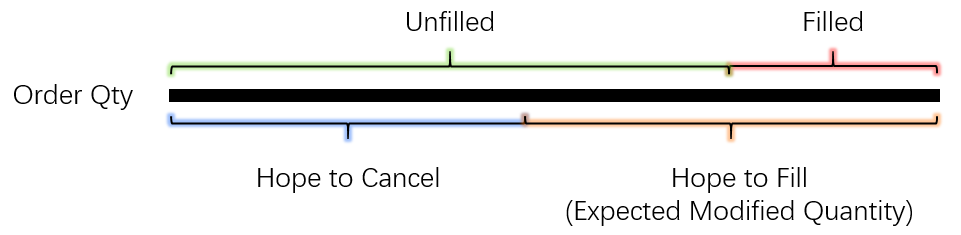
- If you want to cancel an order, the parameter modify_order_op should be CANCEL.
For example:
The quantity of an order is N shares, with n shares filled. If you want to cancel the unfilled (N-n) shares, modify_order_op should be CANCEL, and qty and price will be ignored.
- Python
- Proto
- C#
- Java
- C++
- JavaScript
modify_order(modify_order_op, order_id, qty, price, adjust_limit=0, trd_env=TrdEnv.REAL, acc_id=0, acc_index=0, aux_price=None, trail_type=None, trail_value=None, trail_spread=None)
Description
Modify the price and quantity of orders, cancel orders, delete orders, enable or disable orders, etc.
For HKCC market, it is invalid to change orders, except that cancelling orders is supported.Parameters
Parameter Type Description modify_order_op ModifyOrderOp Modify order operation type. order_id str Order ID. qty float The quantity after the order is changed. The unit of options and futures is "contract".
0 decimal place accuracy, the excess part is discarded.price float The price after the order is changed. Accuracy to 3 decimal places for securities account, and the excess part will be discarded.
Accuracy to 9 decimal places for futures account, and the excess part will be discarded.adjust_limit float Price adjustment range. OpenD will automatically adjust the incoming price to the legal price.(This parameter will be ignored by future contracts.)- Positive numbers represent upward adjustments, and negative numbers represent downward adjustments.
- For example: 0.015 means upward adjustment and the amplitude does not exceed 1.5%; -0.01 means downward adjustment and the amplitude does not exceed 1%. The default 0 means no adjustment.
trd_env TrdEnv Trading environment. acc_id int Trading account ID. - When acc_id is 0, the account specified by acc_index is chosen.
- When acc_id is set the ID number (not 0), the account specified by acc_id is chosen.
- Using acc_id to query and trade is strongly recommended, acc_index will change when adding/closing an account, result in the account you specify is inconsistent with the actual trading account.
acc_index int The account number in the trading account list. The default is 0, which means the first trading account.aux_price float Trigger price. - If order type is Stop, Stop Limit, Market if Touched, or Limit if Touched, aux_price must be set.
- The price will be rounded to 3 decimals for securities account, and 9 decimals for futures account.
trail_type TrailType Trailing type. If order type is Trailing Stop, or Trailing Stop Limit, trail_type must be set.trail_value float Trailing amount/ratio. - If order type is Trailing Stop, or Trailing Stop Limit, trail_value must be set.
- If the trail type is PERCENTAGE, this field is in percentage form, so 20 is equivalent to 20%.
- If the trail type is PRICE, this value will be rounded to 3 decimals for securities account, and 9 decimals for futures account.
- If the trail type is PRICE, this value will be rounded to 2 decimals.
trail_spread float Specify spread. - If order type is Trailing Stop Limit, trail_spread must be set.
- The price will be rounded to 3 decimals for securities account, and 9 decimals for futures account.
Return
Field Type Description ret RET_CODE Interface result. data pd.DataFrame If ret == RET_OK, modification information is returned. str If ret != RET_OK, error description is returned. - Modification information format as follows:
Field Type Description trd_env TrdEnv Trading environment. order_id str Order ID.
- Modification information format as follows:
Example
from moomoo import *
pwd_unlock = '123456'
trd_ctx = OpenSecTradeContext(filter_trdmarket=TrdMarket.US, host='127.0.0.1', port=11111, security_firm=SecurityFirm.FUTUINC)
ret, data = trd_ctx.unlock_trade(pwd_unlock) # If you use a live trading account to modify or cancel an order, you need to unlock the account first. The example here is to cancel an order on a paper trading account, and unlocking is not necessary.
if ret == RET_OK:
order_id = "8851102695472794941"
ret, data = trd_ctx.modify_order(ModifyOrderOp.CANCEL, order_id, 0, 0)
if ret == RET_OK:
print(data)
print(data['stock_name'][0]) # Get the order ID of the modified order
print(data['stock_name'].values.tolist()) # Convert to list
else:
print('modify_order error: ', data)
else:
print('unlock_trade failed: ', data)
trd_ctx.close()
2
3
4
5
6
7
8
9
10
11
12
13
14
15
16
- Output
trd_env order_id
0 REAL 8851102695472794941
8851102695472794941
['8851102695472794941']
2
3
4
cancel_all_order(trd_env=TrdEnv.REAL, acc_id=0, acc_index=0, trdmarket=TrdMarket.NONE)
Description
Cancel all orders. Paper trading and HKCC trading accounts do not support all cancellations.
Parameters
Parameter Type Description trd_env TrdEnv Trading environment. acc_id int Trading account ID. When acc_id is 0, the account specified by acc_index is chosen.
When acc_id is set the ID number (not 0), the account specified by acc_id is chosen.acc_index int The account number in the trading account list. The default is 0, which means the first trading account.trdmarket TrdMarket Transaction market selection. Cancel orders in specified markets the given account.
In the default state, cancel orders in all markets for the given account.
Return
Field Type Description ret int Returned value. On success, ret == RET_OK. On error, ret != RET_OK. data str If ret == RET_OK, modification information is returned. If ret != RET_OK, error description is returned. - Modification information format as follows:
Field Type Description trd_env TrdEnv Trading environment order_id str Order number
- Modification information format as follows:
Example
from moomoo import *
pwd_unlock = '123456'
trd_ctx = OpenSecTradeContext(filter_trdmarket=TrdMarket.US, host='127.0.0.1', port=11111, security_firm=SecurityFirm.FUTUINC)
ret, data = trd_ctx.unlock_trade(pwd_unlock) # If you use a live trading account to modify or cancel an order, you need to unlock the account first. The example here is to cancel all orders on a paper trading account, and unlocking is not necessary.
if ret == RET_OK:
ret, data = trd_ctx.cancel_all_order()
if ret == RET_OK:
print(data)
else:
print('cancel_all_order error: ', data)
else:
print('unlock_trade failed: ', data)
trd_ctx.close()
2
3
4
5
6
7
8
9
10
11
12
13
- Output
success
# Trd_ModifyOrder.proto
Description
Modify the price and quantity of orders, cancel orders, delete orders, enable or disable orders, etc.
For HKCC market, it is invalid to change orders, except that cancelling orders is supported.Parameters
message C2S
{
required Common.PacketID packetID = 1; //packet ID, used to prevent replay attack
required Trd_Common.TrdHeader header = 2; //Transaction common header
required uint64 orderID = 3; //Order number, if forAll is true, pass 0
required int32 modifyOrderOp = 4; //Modify the operation type, see the enumeration definition of Trd_Common.ModifyOrderOp
optional bool forAll = 5; //Whether to operate all orders for this trading account. true: operate all orders, false:operate a single order(by default if missed). Batch operations only support canceling all orders, but do not support disabling all, enabling all or deleting all.
//The following fields are only for a single order, and modifyOrderOp is valid for ModifyOrderOp_Normal
optional double qty = 8; //Quantity, option unit is "contract" (0 decimal place accuracy, the excess part is discarded)
optional double price = 9; //Price, (Accuracy to 3 decimal places for securities account, 9 decimal places for futures account, and the excess part will be discarded)
//The following are used to adjust the price. You have to pass both fields to make it meaningful. Because there is a minimum price change step for HK stocks, and the quotation of A-shares is accurate to 2 decimal places. It is not nessessary for US stocks.
optional bool adjustPrice = 10; //Whether to adjust the price, if the price is illegal, whether to adjust to the legal price. true: make adjustment. false: do not make adjustment. If the price is illegal and adjustment is not allowed, an error may occur.
optional double adjustSideAndLimit = 11; //Direction and limit in percentage for adjustment. Positive number represents upward adjustment, negative number represents downward adjustment. Specific value represents adjustment range limit, such as: 0.015 represents upward adjustment and the range does not exceed 1.5%; -0.01 Represents downward adjustment and the amplitude does not exceed 1%
optional double auxPrice = 12; //Trigger price
optional int32 trailType = 13; //Trailing type, see Trd_Common.TrailType enumeration definition
optional double trailValue = 14; //Trailing amount / ratio
optional double trailSpread = 15; //Specify spread
optional string orderIDEx = 16; //The server order id, which can be used instead of orderID, or choose one from orderID
}
message Request
{
required C2S c2s = 1;
}
2
3
4
5
6
7
8
9
10
11
12
13
14
15
16
17
18
19
20
21
22
23
24
25
- For request packet identification structure, refer to PacketID
- For protocol header, refer to TrdHeader
- For the enumeration of modification operations, refer to ModifyOrderOp
- For trail type, refer to TrailType
- Return
message S2C
{
required Trd_Common.TrdHeader header = 1; //Transaction common header
required uint64 orderID = 2; //Order number
}
message Response
{
//The following 3 fields are available in all protocols, and the notes are in InitConnect.proto
required int32 retType = 1 [default = -400];
optional string retMsg = 2;
optional int32 errCode = 3;
optional S2C s2c = 4;
}
2
3
4
5
6
7
8
9
10
11
12
13
14
15
Protocol ID
2205
uint ModifyOrder(TrdModifyOrder.Request req);
virtual void OnReply_ModifyOrder(MMAPI_Conn client, uint nSerialNo, TrdModifyOrder.Response rsp);
Description
Modify the price and quantity of orders, cancel orders, delete orders, enable or disable orders, etc.
For HKCC market, it is invalid to change orders, except that cancelling orders is supported.Parameters
message C2S
{
required Common.PacketID packetID = 1; //packet ID, used to prevent replay attack
required Trd_Common.TrdHeader header = 2; //Transaction common header
required uint64 orderID = 3; //Order number, if forAll is true, pass 0
required int32 modifyOrderOp = 4; //Modify the operation type, see the enumeration definition of Trd_Common.ModifyOrderOp
optional bool forAll = 5; //Whether to operate all orders for this trading account. true: operate all orders, false:operate a single order(by default if missed). Batch operations only support canceling all orders, but do not support disabling all, enabling all or deleting all.
//The following fields are only for a single order, and modifyOrderOp is valid for ModifyOrderOp_Normal
optional double qty = 8; //Quantity, option unit is "contract" (0 decimal place accuracy, the excess part is discarded)
optional double price = 9; //Price, (Accuracy to 3 decimal places for securities account, 9 decimal places for futures account, and the excess part will be discarded)
//The following are used to adjust the price. You have to pass both fields to make it meaningful. Because there is a minimum price change step for HK stocks, and the quotation of A-shares is accurate to 2 decimal places. It is not nessessary for US stocks.
optional bool adjustPrice = 10; //Whether to adjust the price, if the price is illegal, whether to adjust to the legal price. true: make adjustment. false: do not make adjustment. If the price is illegal and adjustment is not allowed, an error may occur.
optional double adjustSideAndLimit = 11; //Direction and limit in percentage for adjustment. Positive number represents upward adjustment, negative number represents downward adjustment. Specific value represents adjustment range limit, such as: 0.015 represents upward adjustment and the range does not exceed 1.5%; -0.01 Represents downward adjustment and the amplitude does not exceed 1%
optional double auxPrice = 12; //Trigger price
optional int32 trailType = 13; //Trailing type, see Trd_Common.TrailType enumeration definition
optional double trailValue = 14; //Trailing amount / ratio
optional double trailSpread = 15; //Specify spread
optional string orderIDEx = 16; //The server order id, which can be used instead of orderID, or choose one from orderID
}
message Request
{
required C2S c2s = 1;
}
2
3
4
5
6
7
8
9
10
11
12
13
14
15
16
17
18
19
20
21
22
23
24
25
- For request packet identification structure, refer to PacketID
- For protocol header, refer to TrdHeader
- For the enumeration of modification operations, refer to ModifyOrderOp
- For trail type, refer to TrailType
- Return
message S2C
{
required Trd_Common.TrdHeader header = 1; //Transaction common header
required uint64 orderID = 2; //Order number
}
message Response
{
//The following 3 fields are available in all protocols, and the notes are in InitConnect.proto
required int32 retType = 1 [default = -400];
optional string retMsg = 2;
optional int32 errCode = 3;
optional S2C s2c = 4;
}
2
3
4
5
6
7
8
9
10
11
12
13
14
15
- Example
public class Program : MMSPI_Trd, MMSPI_Conn {
MMAPI_Trd trd = new MMAPI_Trd();
public Program() {
trd.SetClientInfo("csharp", 1); //Set client information
trd.SetConnCallback(this); //Set connection callback
trd.SetTrdCallback(this); //Set transaction callback
}
public void Start() {
trd.InitConnect("127.0.0.1", (ushort)11111, false);
}
public void OnInitConnect(MMAPI_Conn client, long errCode, String desc)
{
Console.Write("Trd onInitConnect: ret={0} desc={1} connID={2}\n", errCode, desc, client.GetConnectID());
if (errCode != 0)
return;
TrdCommon.TrdHeader header = TrdCommon.TrdHeader.CreateBuilder()
.SetAccID(281756457888247915L)
.SetTrdEnv((int)TrdCommon.TrdEnv.TrdEnv_Real)
.SetTrdMarket((int)TrdCommon.TrdMarket.TrdMarket_HK)
.Build();
TrdModifyOrder.C2S c2s = TrdModifyOrder.C2S.CreateBuilder()
.SetPacketID(trd.NextPacketID())
.SetHeader(header)
.SetOrderID(1167729267926401492L)
.SetModifyOrderOp((int)TrdCommon.ModifyOrderOp.ModifyOrderOp_Normal)
.SetPrice(100)
.Build();
TrdModifyOrder.Request req = TrdModifyOrder.Request.CreateBuilder().SetC2S(c2s).Build();
uint seqNo = trd.ModifyOrder(req);
Console.Write("Send TrdModifyOrder: {0}\n", seqNo);
}
public void OnDisconnect(MMAPI_Conn client, long errCode) {
Console.Write("Trd onDisConnect: {0}\n", errCode);
}
public void OnReply_ModifyOrder(MMAPI_Conn client, uint nSerialNo, TrdModifyOrder.Response rsp)
{
Console.Write("Reply: TrdModifyOrder: {0}\n", nSerialNo);
Console.Write("accID: {0}\n", rsp.S2C.Header.AccID);
}
public static void Main(String[] args) {
MMAPI.Init();
Program trd = new Program();
trd.Start();
while (true)
Thread.Sleep(1000 * 600);
}
}
2
3
4
5
6
7
8
9
10
11
12
13
14
15
16
17
18
19
20
21
22
23
24
25
26
27
28
29
30
31
32
33
34
35
36
37
38
39
40
41
42
43
44
45
46
47
48
49
50
51
52
53
54
55
56
- Output
Trd onInitConnect: ret=0 desc= connID=6827792005034419980
Send TrdModifyOrder: 3
Reply: TrdModifyOrder: 3
accID: 281756457888247915
2
3
4
int modifyOrder(TrdModifyOrder.Request req);
void onReply_ModifyOrder(MMAPI_Conn client, int nSerialNo, TrdModifyOrder.Response rsp);
Description
Modify the price and quantity of orders, cancel orders, delete orders, enable or disable orders, etc.
For HKCC market, it is invalid to change orders, except that cancelling orders is supported.Parameters
message C2S
{
required Common.PacketID packetID = 1; //packet ID, used to prevent replay attack
required Trd_Common.TrdHeader header = 2; //Transaction common header
required uint64 orderID = 3; //Order number, if forAll is true, pass 0
required int32 modifyOrderOp = 4; //Modify the operation type, see the enumeration definition of Trd_Common.ModifyOrderOp
optional bool forAll = 5; //Whether to operate all orders for this trading account. true: operate all orders, false:operate a single order(by default if missed). Batch operations only support canceling all orders, but do not support disabling all, enabling all or deleting all.
//The following fields are only for a single order, and modifyOrderOp is valid for ModifyOrderOp_Normal
optional double qty = 8; //Quantity, option unit is "contract" (0 decimal place accuracy, the excess part is discarded)
optional double price = 9; //Price, (Accuracy to 3 decimal places for securities account, 9 decimal places for futures account, and the excess part will be discarded)
//The following are used to adjust the price. You have to pass both fields to make it meaningful. Because there is a minimum price change step for HK stocks, and the quotation of A-shares is accurate to 2 decimal places. It is not nessessary for US stocks.
optional bool adjustPrice = 10; //Whether to adjust the price, if the price is illegal, whether to adjust to the legal price. true: make adjustment. false: do not make adjustment. If the price is illegal and adjustment is not allowed, an error may occur.
optional double adjustSideAndLimit = 11; //Direction and limit in percentage for adjustment. Positive number represents upward adjustment, negative number represents downward adjustment. Specific value represents adjustment range limit, such as: 0.015 represents upward adjustment and the range does not exceed 1.5%; -0.01 Represents downward adjustment and the amplitude does not exceed 1%
optional double auxPrice = 12; //Trigger price
optional int32 trailType = 13; //Trailing type, see Trd_Common.TrailType enumeration definition
optional double trailValue = 14; //Trailing amount / ratio
optional double trailSpread = 15; //Specify spread
optional string orderIDEx = 16; //The server order id, which can be used instead of orderID, or choose one from orderID
}
message Request
{
required C2S c2s = 1;
}
2
3
4
5
6
7
8
9
10
11
12
13
14
15
16
17
18
19
20
21
22
23
24
25
- For request packet identification structure, refer to PacketID
- For protocol header, refer to TrdHeader
- For the enumeration of modification operations, refer to ModifyOrderOp
- For trail type, refer to TrailType
- Return
message S2C
{
required Trd_Common.TrdHeader header = 1; //Transaction common header
required uint64 orderID = 2; //Order number
}
message Response
{
//The following 3 fields are available in all protocols, and the notes are in InitConnect.proto
required int32 retType = 1 [default = -400];
optional string retMsg = 2;
optional int32 errCode = 3;
optional S2C s2c = 4;
}
2
3
4
5
6
7
8
9
10
11
12
13
14
15
- Example
public class TrdDemo implements MMSPI_Trd, MMSPI_Conn {
MMAPI_Conn_Trd trd = new MMAPI_Conn_Trd();
public TrdDemo() {
trd.setClientInfo("javaclient", 1); //Set client information
trd.setConnSpi(this); //Set connection callback
trd.setTrdSpi(this); //Set transaction callback
}
public void start() {
trd.initConnect("127.0.0.1", (short)11111, false);
}
@Override
public void onInitConnect(MMAPI_Conn client, long errCode, String desc)
{
System.out.printf("Trd onInitConnect: ret=%b desc=%s connID=%d\n", errCode, desc, client.getConnectID());
if (errCode != 0)
return;
TrdCommon.TrdHeader header = TrdCommon.TrdHeader.newBuilder()
.setAccID(281756457888247915L)
.setTrdEnv(TrdCommon.TrdEnv.TrdEnv_Real_VALUE)
.setTrdMarket(TrdCommon.TrdMarket.TrdMarket_HK_VALUE)
.build();
TrdModifyOrder.C2S c2s = TrdModifyOrder.C2S.newBuilder()
.setPacketID(trd.nextPacketID())
.setHeader(header)
.setOrderID(1167729267926401492L)
.setModifyOrderOp(TrdCommon.ModifyOrderOp.ModifyOrderOp_Normal_VALUE)
.setPrice(100)
.build();
TrdModifyOrder.Request req = TrdModifyOrder.Request.newBuilder().setC2S(c2s).build();
int seqNo = trd.modifyOrder(req);
System.out.printf("Send TrdModifyOrder: %d\n", seqNo);
}
@Override
public void onDisconnect(MMAPI_Conn client, long errCode) {
System.out.printf("Trd onDisConnect: %d\n", errCode);
}
@Override
public void onReply_ModifyOrder(MMAPI_Conn client, int nSerialNo, TrdModifyOrder.Response rsp) {
if (rsp.getRetType() != 0) {
System.out.printf("TrdModifyOrder failed: %s\n", rsp.getRetMsg());
}
else {
try {
String json = JsonFormat.printer().print(rsp);
System.out.printf("Receive TrdModifyOrder: %s\n", json);
} catch (InvalidProtocolBufferException e) {
e.printStackTrace();
}
}
}
public static void main(String[] args) {
MMAPI.init();
TrdDemo trd = new TrdDemo();
trd.start();
while (true) {
try {
Thread.sleep(1000 * 600);
} catch (InterruptedException exc) {
}
}
}
}
2
3
4
5
6
7
8
9
10
11
12
13
14
15
16
17
18
19
20
21
22
23
24
25
26
27
28
29
30
31
32
33
34
35
36
37
38
39
40
41
42
43
44
45
46
47
48
49
50
51
52
53
54
55
56
57
58
59
60
61
62
63
64
65
66
67
68
69
70
71
- Output
Send TrdModifyOrder: 2
Receive TrdModifyOrder: {
"retType": 0,
"retMsg": "",
"errCode": 0,
"s2c": {
"header": {
"trdEnv": 0,
"accID": "281756457888247915",
"trdMarket": 1
},
"orderID": "5185260464676654543"
}
}
2
3
4
5
6
7
8
9
10
11
12
13
14
moomoo::u32_t ModifyOrder(const Trd_ModifyOrder::Request &stReq);
virtual void OnReply_ModifyOrder(moomoo::u32_t nSerialNo, const Trd_ModifyOrder::Response &stRsp) = 0;
Description
Modify the price and quantity of orders, cancel orders, delete orders, enable or disable orders, etc.
For HKCC market, it is invalid to change orders, except that cancelling orders is supported.Parameters
message C2S
{
required Common.PacketID packetID = 1; //packet ID, used to prevent replay attack
required Trd_Common.TrdHeader header = 2; //Transaction common header
required uint64 orderID = 3; //Order number, if forAll is true, pass 0
required int32 modifyOrderOp = 4; //Modify the operation type, see the enumeration definition of Trd_Common.ModifyOrderOp
optional bool forAll = 5; //Whether to operate all orders for this trading account. true: operate all orders, false:operate a single order(by default if missed). Batch operations only support canceling all orders, but do not support disabling all, enabling all or deleting all.
//The following fields are only for a single order, and modifyOrderOp is valid for ModifyOrderOp_Normal
optional double qty = 8; //Quantity, option unit is "contract" (0 decimal place accuracy, the excess part is discarded)
optional double price = 9; //Price, (Accuracy to 3 decimal places for securities account, 9 decimal places for futures account, and the excess part will be discarded)
//The following are used to adjust the price. You have to pass both fields to make it meaningful. Because there is a minimum price change step for HK stocks, and the quotation of A-shares is accurate to 2 decimal places. It is not nessessary for US stocks.
optional bool adjustPrice = 10; //Whether to adjust the price, if the price is illegal, whether to adjust to the legal price. true: make adjustment. false: do not make adjustment. If the price is illegal and adjustment is not allowed, an error may occur.
optional double adjustSideAndLimit = 11; //Direction and limit in percentage for adjustment. Positive number represents upward adjustment, negative number represents downward adjustment. Specific value represents adjustment range limit, such as: 0.015 represents upward adjustment and the range does not exceed 1.5%; -0.01 Represents downward adjustment and the amplitude does not exceed 1%
optional double auxPrice = 12; //Trigger price
optional int32 trailType = 13; //Trailing type, see Trd_Common.TrailType enumeration definition
optional double trailValue = 14; //Trailing amount / ratio
optional double trailSpread = 15; //Specify spread
optional string orderIDEx = 16; //The server order id, which can be used instead of orderID, or choose one from orderID
}
message Request
{
required C2S c2s = 1;
}
2
3
4
5
6
7
8
9
10
11
12
13
14
15
16
17
18
19
20
21
22
23
24
25
- For request packet identification structure, refer to PacketID
- For protocol header, refer to TrdHeader
- For the enumeration of modification operations, refer to ModifyOrderOp
- For trail type, refer to TrailType
- Return
message S2C
{
required Trd_Common.TrdHeader header = 1; //Transaction common header
required uint64 orderID = 2; //Order number
}
message Response
{
//The following 3 fields are available in all protocols, and the notes are in InitConnect.proto
required int32 retType = 1 [default = -400];
optional string retMsg = 2;
optional int32 errCode = 3;
optional S2C s2c = 4;
}
2
3
4
5
6
7
8
9
10
11
12
13
14
15
- Example
class Program : public MMSPI_Qot, public MMSPI_Trd, public MMSPI_Conn
{
public:
Program() {
m_pTrdApi = MMAPI::CreateTrdApi();
m_pTrdApi->RegisterTrdSpi(this);
m_pTrdApi->RegisterConnSpi(this);
}
~Program() {
if (m_pTrdApi != nullptr)
{
m_pTrdApi->UnregisterTrdSpi();
m_pTrdApi->UnregisterConnSpi();
MMAPI::ReleaseTrdApi(m_pTrdApi);
m_pTrdApi = nullptr;
}
}
void Start() {
m_pTrdApi->InitConnect("127.0.0.1", 11111, false);
}
virtual void OnInitConnect(MMAPI_Conn* pConn, moomoo::i64_t nErrCode, const char* strDesc) {
cout << "connect" << endl;
// construct request message
Trd_ModifyOrder::Request req;
Trd_ModifyOrder::C2S *c2s = req.mutable_c2s();
Trd_Common::TrdHeader *header = c2s->mutable_header();
header->set_accid(3637840);
header->set_trdenv(0);
header->set_trdmarket(1);
c2s->set_orderid(3964270595789502688L);
c2s->set_modifyorderop(2);
m_ModifyOrderSerialNo = m_pTrdApi->ModifyOrder(req);
cout << "Request ModifyOrder SerialNo: " << m_ModifyOrderSerialNo << endl;
}
virtual void OnReply_ModifyOrder(moomoo::u32_t nSerialNo, const Trd_ModifyOrder::Response &stRsp){
if(nSerialNo == m_ModifyOrderSerialNo)
{
cout << "OnReply_ModifyOrder SerialNo: " << nSerialNo << endl;
// print response
// ProtoBufToBodyData and UTF8ToLocal refer to tool.h in Samples
string resp_str;
ProtoBufToBodyData(stRsp, resp_str);
cout << UTF8ToLocal(resp_str) << endl;
}
}
protected:
MMAPI_Trd *m_pTrdApi;
moomoo::u32_t m_ModifyOrderSerialNo;
};
int32_t main(int32_t argc, char** argv)
{
MMAPI::Init();
{
Program program;
program.Start();
getchar();
}
protobuf::ShutdownProtobufLibrary();
MMAPI::UnInit();
return 0;
}
2
3
4
5
6
7
8
9
10
11
12
13
14
15
16
17
18
19
20
21
22
23
24
25
26
27
28
29
30
31
32
33
34
35
36
37
38
39
40
41
42
43
44
45
46
47
48
49
50
51
52
53
54
55
56
57
58
59
60
61
62
63
64
65
66
67
68
69
70
71
72
73
74
- Output
connect
Request ModifyOrder SerialNo: 4
OnReply_ModifyOrder SerialNo: 4
{
"retType": 0,
"retMsg": "",
"errCode": 0,
"s2c": {
"header": {
"trdEnv": 0,
"accID": "3637840",
"trdMarket": 1
},
"orderID": "3964270595789502688"
}
}
2
3
4
5
6
7
8
9
10
11
12
13
14
15
16
17
ModifyOrder(req);
Description
Modify the price and quantity of orders, cancel orders, delete orders, enable or disable orders, etc.
For HKCC market, it is invalid to change orders, except that cancelling orders is supported.Parameters
message C2S
{
required Common.PacketID packetID = 1; //packet ID, used to prevent replay attack
required Trd_Common.TrdHeader header = 2; //Transaction common header
required uint64 orderID = 3; //Order number, if forAll is true, pass 0
required int32 modifyOrderOp = 4; //Modify the operation type, see the enumeration definition of Trd_Common.ModifyOrderOp
optional bool forAll = 5; //Whether to operate all orders for this trading account. true: operate all orders, false:operate a single order(by default if missed). Batch operations only support canceling all orders, but do not support disabling all, enabling all or deleting all.
//The following fields are only for a single order, and modifyOrderOp is valid for ModifyOrderOp_Normal
optional double qty = 8; //Quantity, option unit is "contract" (0 decimal place accuracy, the excess part is discarded)
optional double price = 9; //Price, (Accuracy to 3 decimal places for securities account, 9 decimal places for futures account, and the excess part will be discarded)
//The following are used to adjust the price. You have to pass both fields to make it meaningful. Because there is a minimum price change step for HK stocks, and the quotation of A-shares is accurate to 2 decimal places. It is not nessessary for US stocks.
optional bool adjustPrice = 10; //Whether to adjust the price, if the price is illegal, whether to adjust to the legal price. true: make adjustment. false: do not make adjustment. If the price is illegal and adjustment is not allowed, an error may occur.
optional double adjustSideAndLimit = 11; //Direction and limit in percentage for adjustment. Positive number represents upward adjustment, negative number represents downward adjustment. Specific value represents adjustment range limit, such as: 0.015 represents upward adjustment and the range does not exceed 1.5%; -0.01 Represents downward adjustment and the amplitude does not exceed 1%
optional double auxPrice = 12; //Trigger price
optional int32 trailType = 13; //Trailing type, see Trd_Common.TrailType enumeration definition
optional double trailValue = 14; //Trailing amount / ratio
optional double trailSpread = 15; //Specify spread
optional string orderIDEx = 16; //The server order id, which can be used instead of orderID, or choose one from orderID
}
message Request
{
required C2S c2s = 1;
}
2
3
4
5
6
7
8
9
10
11
12
13
14
15
16
17
18
19
20
21
22
23
24
25
- For request packet identification structure, refer to PacketID
- For protocol header, refer to TrdHeader
- For the enumeration of modification operations, refer to ModifyOrderOp
- For trail type, refer to TrailType
- Return
message S2C
{
required Trd_Common.TrdHeader header = 1; //Transaction common header
required uint64 orderID = 2; //Order number
}
message Response
{
//The following 3 fields are available in all protocols, and the notes are in InitConnect.proto
required int32 retType = 1 [default = -400];
optional string retMsg = 2;
optional int32 errCode = 3;
optional S2C s2c = 4;
}
2
3
4
5
6
7
8
9
10
11
12
13
14
15
- Example
import mmWebsocket from "moomoo-api";
import { mmCmdID } from "moomoo-api";
import { Common, Qot_Common, Trd_Common } from "moomoo-api/proto";
import beautify from "js-beautify";
function TrdModifyOrder(){
const { RetType, PacketID } = Common
const { TrdEnv, TrdSide, OrderType, SecurityFirm, TrdMarket, TrdSecMarket, ModifyOrderOp } = Trd_Common
let [addr, port, enable_ssl, key] = ["127.0.0.1", 33333, false, '7522027ccf5a06b1'];
let websocket = new mmWebsocket();
let tradeSerialNo = 0;
websocket.onlogin = async ()=>{
try{
let { errCode, retMsg, retType } = await websocket.UnlockTrade({
c2s: {
unlock: true,
securityFirm: SecurityFirm.SecurityFirm_FutuSecurities,
pwdMD5: "d0970714757783e6cf17b26fb8e2298f", // Set as the transaction password MD5 of your account
},
});
if(retType == RetType.RetType_Succeed && errCode == 0) { // Successful unlock transaction
let { errCode, retMsg, retType, s2c: { accList } } = await websocket.GetAccList({
c2s: {
userID: 0,
},
});
if(retType == RetType.RetType_Succeed && errCode == 0) { // Successfully obtained account
let acc = accList.filter((item)=>{
return item.trdEnv == TrdEnv.TrdEnv_Simulate && item.trdMarketAuthList.some((auth)=>{ return auth == TrdMarket.TrdMarket_HK})
})[0]; // The sample takes the first HK paper trading environment account
let { errCode, retMsg, retType, s2c : { orderID } } = await websocket.PlaceOrder({
c2s: {
packetID:{
connID: websocket.getConnID(),
serialNo: tradeSerialNo++,
},
header: {
trdEnv: acc.trdEnv,
accID: acc.accID,
trdMarket: TrdMarket.TrdMarket_HK,
},
trdSide: TrdSide.TrdSide_Buy,
orderType: OrderType.OrderType_Normal,
code: "00700",
qty: 100,
price: 150,
secMarket: TrdSecMarket.TrdSecMarket_HK,
},
});
if(retType == RetType.RetType_Succeed && errCode == 0){
const req = {
c2s: {
packetID:{
connID: websocket.getConnID(),
serialNo: tradeSerialNo++,
},
header: {
trdEnv: acc.trdEnv,
accID: acc.accID,
trdMarket: TrdMarket.TrdMarket_HK,
},
orderID: orderID,
modifyOrderOp: ModifyOrderOp.ModifyOrderOp_Normal,
qty: 200,
price: 100,
},
};
let { errCode, retMsg, retType, s2c } = await websocket.ModifyOrder(req);
console.log("ModifyOrder: errCode %d, retMsg %s, retType %d", errCode, retMsg, retType);
if(retType == RetType.RetType_Succeed){
let data = beautify(JSON.stringify(s2c), {
indent_size: 2,
space_in_empty_paren: true,
});
console.log(data);
}
}
}
}
}
catch(err){
console.log(err)
}
};
websocket.start(addr, port, enable_ssl, key);
// After using the connection, remember to close it to prevent the number of connections from running out
setTimeout(()=>{
websocket.stop();
console.log("stop");
}, 5000); // Set the script to receive OpenD push duration to 5 seconds
}
2
3
4
5
6
7
8
9
10
11
12
13
14
15
16
17
18
19
20
21
22
23
24
25
26
27
28
29
30
31
32
33
34
35
36
37
38
39
40
41
42
43
44
45
46
47
48
49
50
51
52
53
54
55
56
57
58
59
60
61
62
63
64
65
66
67
68
69
70
71
72
73
74
75
76
77
78
79
80
81
82
83
84
85
86
87
88
89
90
91
92
93
94
95
96
- Output
ModifyOrder: errCode 0, retMsg , retType 0
{
"header": {
"trdEnv": 0,
"accID": "6684972",
"trdMarket": 1
},
"orderID": "5870570404030790740"
}
stop
2
3
4
5
6
7
8
9
10
Interface Limitations
- A maximum of 20 requests per 30 seconds under a single account ID (acc_id), and the time interval between two consecutive requests should not be less than 0.04 seconds.
- When using live trading accounts, you need to unlock trade before calling Modify or Cancel Orders interface, but when using paper trading accounts, you do not need to unlock trade.
Tip
- For the execution of modify the order, to learn more about the required parameters for each order type, please click here.
- If you want to modify the quantity of the order, the parameter qty should be equal to the total quantity of the expected filled.
For example:
The quantity of an order is N shares, with n shares filled. For the unfilled (N-n) shares, if you want to cancel x shares, the parameter modify_order_op should be NORMAL, qty should be (N-x).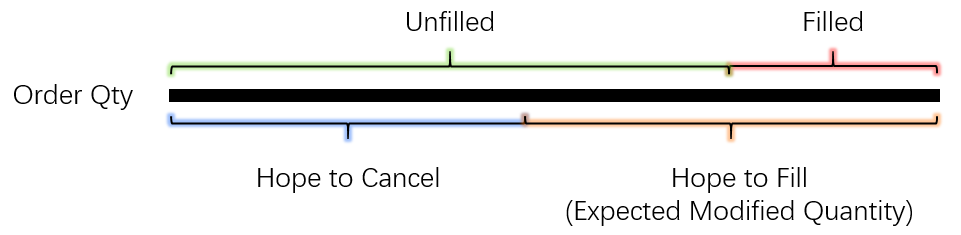
- If you want to cancel an order, the parameter modify_order_op should be CANCEL.
For example:
The quantity of an order is N shares, with n shares filled. If you want to cancel the unfilled (N-n) shares, modify_order_op should be CANCEL, and qty and price will be ignored.
